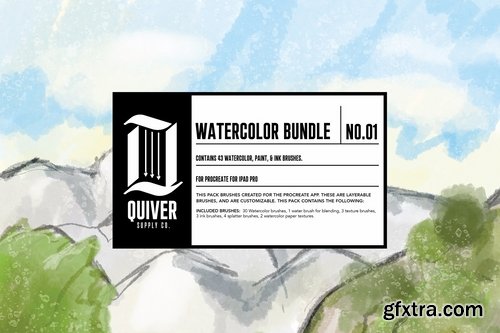




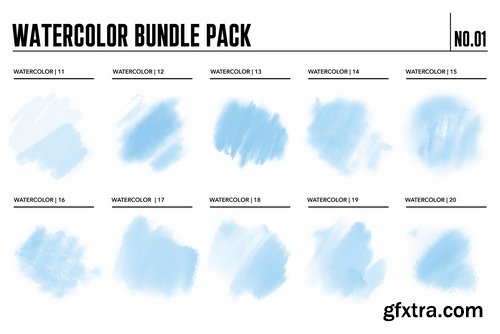



Add a realistic and textural touch to your illustrations and lettering on Procreate.
Create beautiful works of art with wet and dry water color brushes. Each brush has a unique quality to bring diversity to your paintings and to allow you to build up your work with different textures. Channel your inner Bob Ross and paint a happy tree.
I'm sure these can inspire you to take your digital painting up to the next level.
This pack includes 43 Hi-Definition layer-able texture brushes.
30 unique watercolor brushes (wet and dry)
1 water brush for blending
3 salt texture brushes
3 ink brushes
4 pressure sensitive splatter brushes
2 watercolor paper textures
BRUSH | RAR 152,5 MB
HOW TO INSTALL • After checkout, you will be able to download the ZIP file directly. • Download the ZIP file to your computer, or directly to your iPad and unzip. • If you downloaded the file to your computer you can transfer via cloud accounts, air drop, or email. • Find the folder containing your downloaded brush files (this will show up as a ".brush" extension), and choose "Copy to Procreate". Now the brush is usable in Procreate. Keep repeating this step until all are installed!
Top Rated News
- Sean Archer
- AwTeaches
- Learn Squared
- PhotoWhoa
- Houdini-Course
- Photigy
- August Dering Photography
- StudioGuti
- Creatoom
- Creature Art Teacher
- Creator Foundry
- Patreon Collections
- Udemy - Turkce
- BigFilms
- Jerry Ghionis
- ACIDBITE
- BigMediumSmall
- Boom Library
- Globe Plants
- Unleashed Education
- The School of Photography
- Visual Education
- LeartesStudios - Cosmos
- All Veer Fancy Collection!
- All OJO Images
- All ZZVe Vectors




