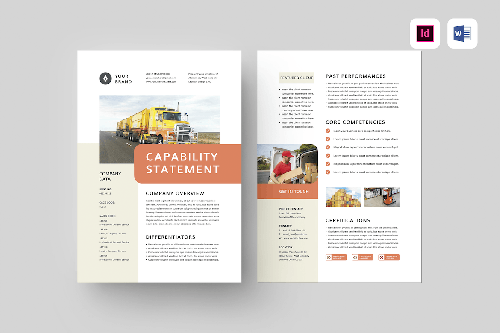

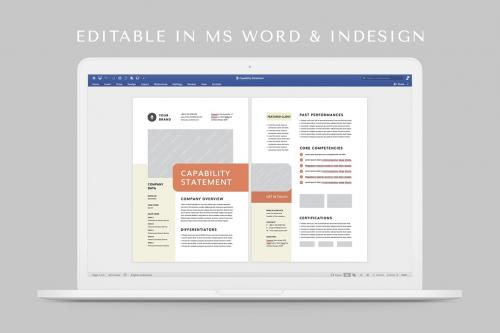


• Available in microsoft word (compatible with 2010 and higher version)
• Available in adobe indesign (compatible with cs4 and higher version)
• A4 size (8.27" x 11.69")
• 2 pages custom document
• Can be used for print or digital files (export to pdf)
• Using paragraph styles & character styles in adobe indesign & microsoft word
• Editable files (text, color, & objects are editable)
• Use free fonts (download link in file guide .pdf)
• Provide file guide (please read this before open the file)
• Layered files
------------------------------
**FILE INCLUDED :**
• Microsoft word document file (.docx)
• Adobe indesign CC 2020 document (.indd)
• Adobe indesign (.idml) for cs4 or later version
• File guide .pdf
• Font download link
------------------------------
**IMPORTANT NOTES :**
• This document is editable in microsoft word & adobe indesign only. It will not work in pages, google docs, adobe photoshop or other program. Please make sure you have the proper software before editing this item.
• Images / picture in the image preview are not included in the download file.
• This is a template file, not a product mockup.
• Please open & read the file guide pdf first before open the file (read about file guide in section below).
• The text in preview image are sample text or placeholder text. You can insert your content or text.
------------------------------
**FILE GUIDE :**
This item is include file guide in pdf format (39 pages) . This file guide has images & text for help you to use or edit the file.
• Microsoft word
◦ How to edit the text box ◦ How to insert image or picture ◦ How to change the text color ◦ How to change the shape color ◦ How to change font using character styles ◦ How to duplicate pages or create new pages ◦ How to delete pages ◦ How to duplicate and add new row in table ◦ How to delete row in table ◦ How to insert your logo to the template
• Adobe indesign
◦ How to insert image or picture ◦ How to change the color ◦ How to change font using character styles ◦ How to duplicate pages or create new pages ◦ How to delete pages ◦ How to duplicate and add new row in table ◦ How to delete row in table
------------------------------
_Thank you :)_
Top Rated News
- Sean Archer
- AwTeaches
- Learn Squared
- PhotoWhoa
- Houdini-Course
- Photigy
- August Dering Photography
- StudioGuti
- Creatoom
- Creature Art Teacher
- Creator Foundry
- Patreon Collections
- Udemy - Turkce
- BigFilms
- Jerry Ghionis
- ACIDBITE
- BigMediumSmall
- Boom Library
- Globe Plants
- Unleashed Education
- The School of Photography
- Visual Education
- LeartesStudios - Cosmos
- All Veer Fancy Collection!
- All OJO Images
- All ZZVe Vectors




