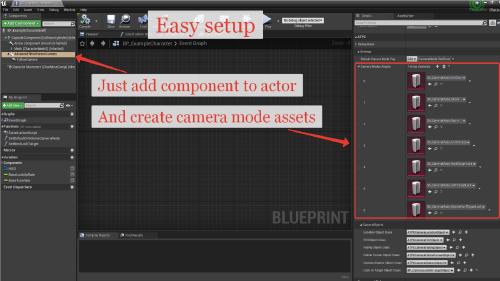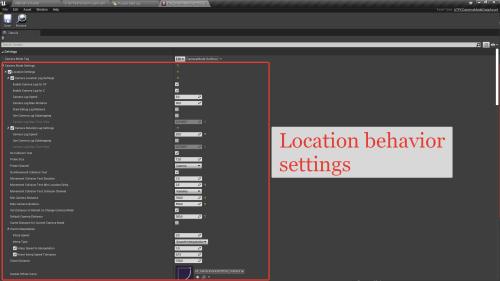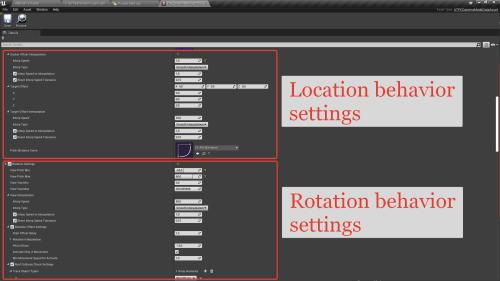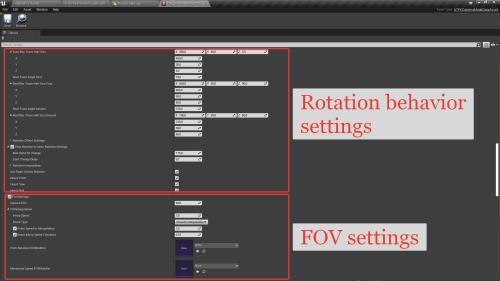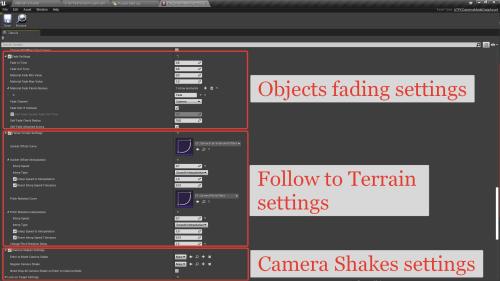UnrealEngine - Advanced Third Person Camera
https://www.unrealengine.com/marketplace/en-US/product/advanced-third-person-camera
Supported Engine Versions 4.24 - 4.27, 5.0 - 5.4
Advanced 3rd Person Camera is a very flexible, powerful and scalable system that allows you to conveniently create and manage various camera modes with unique behavior and many parameters for configuring or creating custom scripts with logic for each camera mode. The plugin has the functionality of automatic switching the camera modes by using special triggers on certain locations.
Full Control: Easily adjust camera positions and angles. Whether you’re zooming in, panning smoothly, or tweaking the field of view, our plugin keeps it slick and simple.Smart Collision Handling: Say goodbye to annoying obstructions like trees or poles blocking your view. Our plugin knows what to keep and what to skip, keeping your gameplay views clear.Adaptive Moves: The camera automatically shifts to match your character’s actions and the terrain they’re navigating. Overhead obstacles? The camera tilts to clear up your view, no sweat.Keep It Clear: Automatically hides any objects that get in the way between your camera and your character. Even hides your character if they get too close to the camera in a tight spot.Lock On Target: Keep the focus on the action with our lock-on feature, perfect for combat scenes or when you want to highlight specific interactions.Flexibility and Customization: With loads of camera modes and easy-to-use scripts, you can set up exactly the view you want.Set and Forget: Place triggers in your game that automatically switch the camera view based on where your character is or what they’re doing.plugin might be built on some serious C++ muscle, but you don’t need to worry about that. Everything is adjustable through the Unreal Engine interface, making it super accessible for all developers.Trailer: LinkDemo: Link
Discord Server for support, questions and getting an example project
Quick setup tutorial: Link
Documentation: Link
Example project - you can download the example project with a fully set up camera and camera modes after verifying on Discord
Changelist