





Set of decorative fur pillows of 8 pieces
Dimensions: 530 x 480 x 290 mm;
polys: 8330;
verts: 8468.
The fur is made with Hair and Fur.
Turn on the Hair and Fur modifier to display fur
For correct display: System Units Setup - Millimeters
vray: Rendering > Effects > Hair and Fur > Hair > mr prim
corona: Rendering > Effects > Hair and Fur > Hair > geometry
To reflect fur along the axes:
1. Open the model group and select the skin;
2. In the "Hair and Fur" modifier, in the "Tools" tab, select "Guides -> Splines";
3. Wait for the end of the operation to create splines, on the basis of which the fur of your reflected model will be built;
4. Created splines add to the general group of the model, close the group and reflect the model along the desired axis;
5. Ungroup, make X-FORM of all elements of the model;
6. Select the skin, in the "Hair and Fur" modifier in the "Tools" tab, select "Recomb From Splines";
7. After click on the previously created splines. As a result, the fur will be recalculated based on your splines;
8. Delete splines and close the model group.
TO MAC USERS: If RAR password doesn't work, use this archive program:
RAR Expander 0.8.5 Beta 4 and extract password protected files without error.
TO WIN USERS: If RAR password doesn't work, use this archive program:
Latest Winrar and extract password protected files without error.


