Categories: 3D Models & Addons
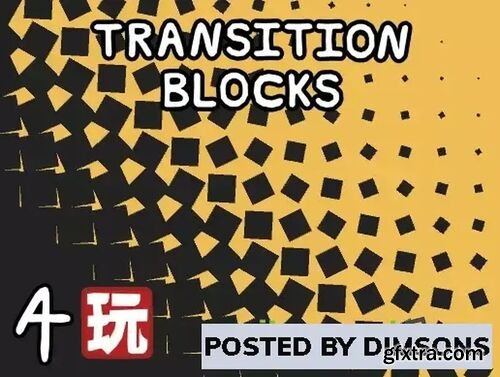
Support engine version: 5.5.1 or higher.
Transition Blocks is an easy to use, and beautiful way to transition between scenes in your game. At its simplest all you need to do is drag a prefab into your first scene and call: Transitioner.Instance.TransitionToScene("SceneName");
Its power comes from the options you have to customize each transition. Transitions are made out of two basic parts: the transition block and the transition order. The transition block has an animation that tells it how to animate itself once it's placed and the transition order decides how to place the transition blocks over a time period you specify. If you have the PlayMaker asset then you'll get actions under the "level" category to change levels. (This asset does not require PlayMaker) Version: 1.6 Home Page: https://assetstore.unity.com/packages/tools/camera/transition-blocks-69448
Related Posts
Information
Members of Guests cannot leave comments.
Top Rated News
- Sean Archer
- AwTeaches
- Learn Squared
- PhotoWhoa
- Houdini-Course
- Photigy
- August Dering Photography
- StudioGuti
- Creatoom
- Creature Art Teacher
- Creator Foundry
- Patreon Collections
- Udemy - Turkce
- BigFilms
- Jerry Ghionis
- ACIDBITE
- BigMediumSmall
- Boom Library
- Globe Plants
- Unleashed Education
- The School of Photography
- Visual Education
- LeartesStudios - Cosmos
- All Veer Fancy Collection!
- All OJO Images
- All ZZVe Vectors




