When you purchase NVISION , you get 6 different powerful duplicatable modules. Each module has a HTML enabled/CSS formatted description area. NVISION offers you a massive amount of XML options to give you full control over the template, its behaviour and how it looks. Nvision is very flexible when it comes to the layout. It offers you a wide variety of horizontal layouts that you can choose from by setting the width of the header, content width of the header, width of the footer, content width of the footer and the width of the page. By using different combinations of XML options, you can get a fixed width website, fluid website, fluid website with fixed width content, fixed width layout with fluid content, headless layout, footless layout … use you imagination! You can create as much submenus as you want, the limit is infinity. NVISION uses deep links which allows sharing any section of your website with friends and others. Every HTML enabled field is CSS formatted and can be used to trigger internal events. You can use HTML links (the anchor tag) to trigger internal events such as: enter/exit fullscreen mode, mute audio player, load audio track, load content … etc. In certain situations you need to preload some files before starting the module in order to avoid having to use another preloader. You no longer have to open Flash to change the font that is being used by the template. For every text in the template and the modules, NVISION allows you to change the font, font size, font weight, font style, font color, font type(device font or embedded font) and many more options. You get to choose from 8 pre-compiled fonts and you can add more if you want. You can use skins to completely customize NVISION to your own liking and favorite colors. You can apply an image as a skin to the header, footer and page to give your website a unique-eye catching look or you can apply an animated SWF file as a skin and make your website come to life. You can use an unlimited amount of footer icons. NVISION allows you to have a different background for each page which can be an image, video, flash, tiled-image, color or a youtube video.Modules
- News
- Gallery (image/video/youtube)
- Slideshow
- Single video
- HTML text page
- Contact
If you don’t want to use module descriptions, you can simply turn it off.Highly Customizable
Flexible Layout
Unlimited Submenus
Deep Linking
Internal Events
Preloading Assets
The files that you may want to preload could be XML configuration files, background files or for a practical example: the first slide of the slideshow. SWF Fonts
Skins
Extendable Footer Icons
You can use JPG /GIF/PNG images or SWF files as footer icons.
If you want to use more or less footer icons, that is not a problem and you don’t have to use Flash to do so, it can all be done from the XML file.
Footer icons can be changed and can be used to launch external links or trigger internal events.Backgrounds
http://activeden.net/item/nvision-powerful-flash-website/163714?WT.ac=search_thumb&WT.seg_1=search_thumb&WT.z_author=nitrox
TO MAC USERS: If RAR password doesn't work, use this archive program:
RAR Expander 0.8.5 Beta 4 and extract password protected files without error.
TO WIN USERS: If RAR password doesn't work, use this archive program:
Latest Winrar and extract password protected files without error.

