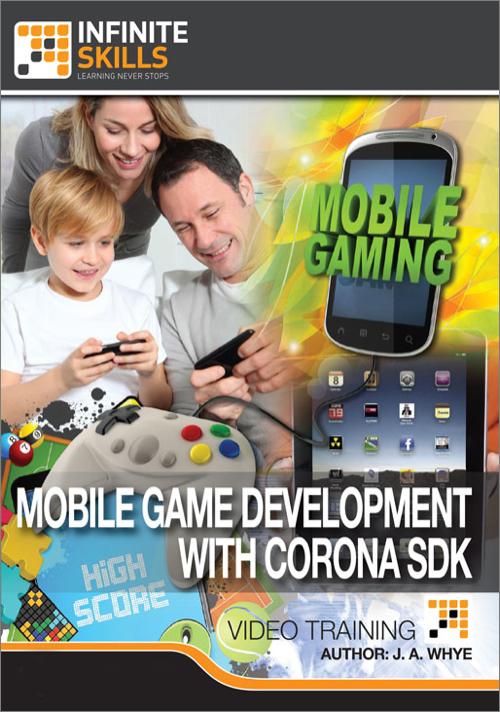Oreilly - Mobile Game Development With Corona SDK
by J. A. Whye | Released June 2013 | ISBN: 9781771371018
In this Mobile Game Development With Corona SDK training course, expert author J.A. Whye teaches you to how to build games for iOS and Android devices utilizing the powerful tools available in the popular Corona SDK. This course is designed for intermediate developers, and you should be familiar with Corona, and mobile development in general before attempting this video tutorial. The author takes you through this video training step by step, each lesson building on the last. Some of the topics that he covers include; programming with Lua, animating images, tap and touch event control, using widgets, music and FX, scene management, managing data and sprite animation. Once you have the basic techniques down, the author takes you through building actual games in order to apply your knowledge - you will make a physics-based game, a space shooter and a puzzle game. This Corona game development tutorial finishes off with some tips on polishing up your games. By the completion of this video training course for Mobile Game Development With Corona, you will have a clear understanding of the game-specific tools the Corona has to offer, and how to apply them in a real-world project. Working files are included, allowing you to follow along with the author throughout the lessons. Show and hide more Publisher resources Download Example Code
- Introduction
- What You Will Discover 00:04:24
- Installing The Corona SDK Framework 00:03:34
- Installing The Outlaw IDE 00:03:28
- Using Outlaw Or A Simple Code Editor 00:05:28
- Using The Sample Code 00:02:47
- Crash Course In Lua
- An Introduction To The Lua Language 00:03:15
- Lua Variables 00:14:26
- Lua Functions 00:09:01
- Lua Tables - Part 1 00:03:45
- Lua Tables - Part 2 00:06:11
- Lua Control Structures and Loops 00:08:13
- Display And Animate Images
- Display An Image 00:09:24
- Simple Animation 00:07:38
- Playing With Display Properties 00:06:20
- Triggering Code From Animations 00:05:01
- Our First Explosion 00:05:53
- Tap and Touch Events
- A Quick Look At Event-Driven Programming 00:06:04
- Listening For A Tap Event 00:07:34
- Touch Events And Their Phases 00:03:30
- Dragging Display Objects 00:06:59
- Bonus Sample Code 00:05:05
- Using The Widget Library
- Making Buttons With Widgets 00:07:30
- Graphical Buttons With Widgets 00:04:06
- Switches And Checkboxes 00:06:19
- Scrolling Pictures - Part 1 00:05:07
- Scrolling Pictures - Part 2 00:04:01
- Make Some Noise - Music and Sound FX
- Playing Short Sounds 00:06:29
- Playing Music In Your App 00:06:07
- Audio Channel Management 00:09:17
- Setting Up In Game Sounds 00:04:53
- Tweaking Audio With Audacity 00:04:03
- Text As Display Objects
- Creating Text On The Screen 00:08:39
- Using Custom Fonts 00:07:50
- Building A Scoring Module 00:06:49
- Bonus Code - The LinePrinter Function 00:06:33
- Scene Management With Storyboard
- Storyboard Overview 00:03:18
- Understanding The Scene Template 00:06:07
- Setting Up Storyboard 00:09:59
- Building A Storyboard Framework 00:07:45
- Using The New Storyboard Framework - Part 1 00:05:58
- Using The New Storyboard Framework - Part 2 00:09:30
- The Storyboard Overlay 00:07:47
- Saving And Loading Files
- Writing Data To Text Files 00:06:18
- Writing Multiple Data Sets To Device 00:03:15
- Loading Text - High Scores 00:06:31
- Using A 3rd-Party Code Library 00:06:16
- Adding Preferences To The App Framework 00:09:09
- Sprite Animation
- Introduction To Animated Sprites 00:04:16
- Creating Image Sheets 00:06:20
- Playing Sprite Sequences - Part 1 00:09:06
- Playing Sprite Sequences - Part 2 00:07:29
- Playing Sprite Sequences - Part 3 00:06:24
- Crash Dummies In The Moonlight 00:08:30
- The Basics Of Box2D Physics
- Setting Up Your Physics World 00:10:40
- Bounding Boxes For Physics Objects 00:07:55
- It Is Raining Physics 00:04:09
- Basic Collision Detection 00:07:26
- Creating A Physics-Based Game
- Setting Up The Foundation - Part 1 00:07:49
- Setting Up The Foundation - Part 2 00:05:49
- A Mini Layout Editor 00:06:24
- Building The Game Chapter 12 - Part 1 00:07:44
- Building The Game Chapter 12 - Part 2 00:07:03
- Building The Game Chapter 12 - Part 3 00:09:00
- Creating A Space Shooter Game
- The Space Shooter Foundation 00:05:28
- Building the Game Chapter 13 - Part 1 00:07:45
- Building the Game Chapter 13 - Part 2 00:07:00
- Building the Game Chapter 13 - Part 3 00:09:07
- Creating A Puzzle Game
- The Puzzle Game Foundation 00:06:05
- Building the Game Chapter 14 - Part 1 00:08:29
- Building the Game Chapter 14 - Part 2 00:08:54
- Polishing Up the Games - Miscellaneous Tips
- High Resolution Images 00:08:34
- Chopping Trees and Mining Gold 00:06:02
- Drifting Text Objects 00:09:07
- The End Of The Beginning 00:02:44
- Conclusion
Show and hide more