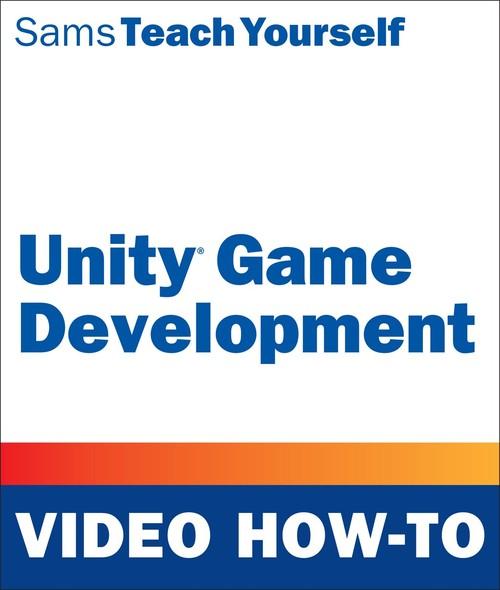Oreilly - Unity Game Development Video How-To
by | Released December 2015 | ISBN: 013446558X
Skip the reading and learn by watching!Short, clear videos show you visually how to develop games with Unity 5. Unity Game Development Video How-To is a series of short, 2- to 5-minute how-to videos that walk the learner through a specific task or technique related to developing games with Unity 5.Adapted from the book Sams Teach Yourself Unity Game Development in 24 Hours, Second Edition, each video is self-contained and focused entirely on one particular task. The learner can either go through the videos in sequence or jump into a particular task, see how something is done, and then jump out again. Skill LevelBeginnerIntermediateJust a couple minutes is all you need to learn how to...Create Your First ProjectCreate Some Game ObjectsImport Your Own 3D ModelDownload Models from the Asset StoreApply Textures, Shaders, and Materials to ModelsApply a Heightmap to TerrainSculpt TerrainPaint Textures on TerrainPlace Trees on a TerrainAdd a Lens Flare to Your SceneCreate a Lake and Adding WaterAdd a Cookie to a SpotlightCreate a Split-Screen Camera SystemImport and Attach ScriptsAttach Game Objects to ScriptsUse the Built-In MethodsModify Public Variables in UnityCall MethodsRead Mouse MovementTransform a Target ObjectExperiment with CollidersWork with TriggersSet Up the GoalsWrite the Game ControllerCreate a PrefabUpdate PrefabsPlace a SpriteExplore Sprite ModeUse a Rect TransformUse a ButtonSet Up the BackgroundSet Up the PlayerMake Particles CollideUse the Curve EditorCreate an AnimationMake an Object SpinExplore How Ethan Is RiggedSet Up the SceneSet Up the GroundScroll the GroundTest AudioStart and Stop AudioTest Device SetupUse the AccelerometerAdd Tilt ControlAdd a Joystick & ButtonAdd Scenes to Build SettingsUse Persisting ObjectsWho Should Use These VideosAnyone who wants to learn how to build games with UnityCasual app designers and developers at all levels Show and hide more
- Learn How To...
- Create Your First Project 00:03:04
- Creating Some Game Objects 00:03:12
- Importing Your Own 3D Model 00:03:48
- Downloading Models from the Asset Store 00:03:22
- Applying Textures, Shaders, and Materials to Models 00:04:29
- Applying a Heightmap to Terrain 00:02:50
- Sculpting Terrain 00:03:34
- Painting Textures onto Terrain 00:04:19
- Placing Trees on a Terrain 00:03:13
- Adding a Lens Flare to Your Scene 00:02:03
- Creating a Lake and Adding Water 00:04:06
- Adding a Cookie to a Spotlight 00:03:28
- Creating a Split-Screen Camera System 00:02:35
- Import and Attach Scripts 00:02:17
- Attach Game Objects to Scripts 00:03:21
- Use the Built-In Methods 00:02:54
- Modifying Public Variables in Unity 00:03:46
- Calling Methods 00:04:55
- Reading Mouse Movement 00:03:46
- Transforming a Target Object 00:04:53
- Experimenting with Colliders 00:04:35
- Working with Triggers 00:04:48
- Set Up the Goals 00:07:09
- Write the Game Controller 00:06:18
- Creating a Prefab 00:02:13
- Updating Prefabs 00:02:56
- Placing a Sprite 00:02:18
- Exploring Sprite Mode 00:03:19
- Using a Rect Transform 00:04:26
- Using a Button 00:02:24
- Set Up the Background 00:05:48
- Set Up the Player 00:03:18
- Making Particles Collide 00:04:08
- Using the Curve Editor 00:02:33
- Creating an Animation 00:02:48
- Making an Object Spin 00:02:42
- Explore How Ethan Is Rigged 00:02:46
- Setting Up the Scene 00:03:43
- Set Up the Ground 00:03:43
- Scrolling the Ground 00:04:58
- Testing Audio 00:03:16
- Starting and Stopping Audio 00:04:11
- Testing Device Setup 00:01:51
- Using the Accelerometer 00:02:36
- Add Tilt Control 00:05:14
- Add a Joystick & Button 00:02:06
- Adding Scenes to Build Settings 00:02:14
- Persisting Objects 00:03:41
Show and hide more