Categories: Tutorials
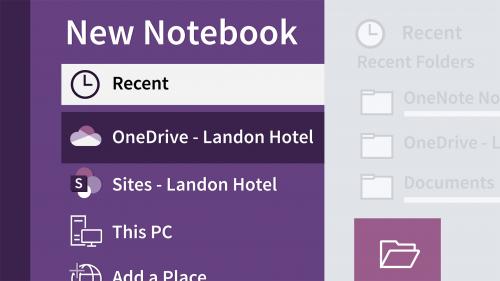
OneNote 2016 Essential Training
Learn how to use OneNote to create, edit, and save digital notes to keep yourself organized. Instructor David Rivers highlights easy ways to create notes, add and format text, stay organized with tables, and share and password-protect your notebooks. Plus, discover how to integrate all sorts of content into notes, such as screen clippings, images, audio and video, and even Word documents and Excel spreadsheets. Tune in to quickly start taking and capturing digital notes you can access across different devices.
Related Posts
Information
Members of Guests cannot leave comments.
Top Rated News
- Sean Archer
- AwTeaches
- Learn Squared
- PhotoWhoa
- Houdini-Course
- Photigy
- August Dering Photography
- StudioGuti
- Creatoom
- Creature Art Teacher
- Creator Foundry
- Patreon Collections
- Udemy - Turkce
- BigFilms
- Jerry Ghionis
- ACIDBITE
- BigMediumSmall
- Boom Library
- Globe Plants
- Unleashed Education
- The School of Photography
- Visual Education
- LeartesStudios - Cosmos
- All Veer Fancy Collection!
- All OJO Images
- All ZZVe Vectors




