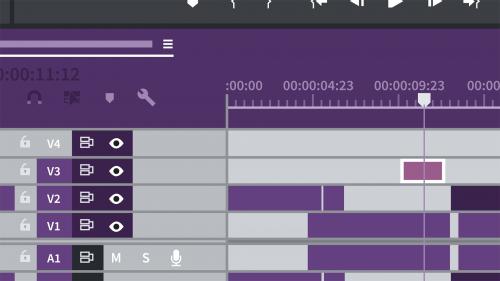
Lynda - Premiere Pro CC 2019 Essential Training: The Basics
Get up and running with Adobe Premiere Pro CC 2019. This course helps beginners unlock the potential of this powerful video-editing program. Instructor and filmmaker Ashley Kennedy steps through all the fundamentals: editing video and audio, correcting color, adding titles and effects, and more. Her project-based approach lends context to each of the tools, allowing you to experience both the technical and creative sides of the editing process. She begins with a tour of the Premiere Pro interface, and then goes through the entire post-production workflow—including media import, editing and trimming, audio adjustment, applying effects, and output. By the end of the course, you should be able to hit the ground running and create your own professional video projects with Premiere Pro.
Table of Contents
Related Posts
Information
Members of Guests cannot leave comments.
Top Rated News
- Sean Archer
- AwTeaches
- Learn Squared
- PhotoWhoa
- Houdini-Course
- Photigy
- August Dering Photography
- StudioGuti
- Creatoom
- Creature Art Teacher
- Creator Foundry
- Patreon Collections
- Udemy - Turkce
- BigFilms
- Jerry Ghionis
- ACIDBITE
- BigMediumSmall
- Boom Library
- Globe Plants
- Unleashed Education
- The School of Photography
- Visual Education
- LeartesStudios - Cosmos
- All Veer Fancy Collection!
- All OJO Images
- All ZZVe Vectors




