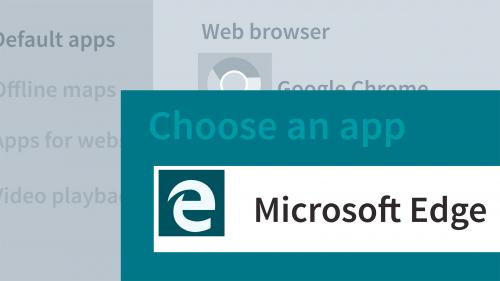
Lynda - Learning the Microsoft Edge Browser (2018)
Learn how to use the different features of Microsoft Edge, the web browser built into Windows 10. Follow along with instructor Garrick Chow as he covers the basics of navigating with Edge, including how to adjust settings, use and organize tabs, set your homepage, and disable pop-ups. Garrick demonstrates how to create and organize Favorites, add notes, and install extensions. Plus, he explains how to maintain privacy and security while browsing with Edge, including how to save passwords safely and manage your search history.
Related Posts
Information
Members of Guests cannot leave comments.
Top Rated News
- Sean Archer
- AwTeaches
- Learn Squared
- PhotoWhoa
- Houdini-Course
- Photigy
- August Dering Photography
- StudioGuti
- Creatoom
- Creature Art Teacher
- Creator Foundry
- Patreon Collections
- Udemy - Turkce
- BigFilms
- Jerry Ghionis
- ACIDBITE
- BigMediumSmall
- Boom Library
- Globe Plants
- Unleashed Education
- The School of Photography
- Visual Education
- LeartesStudios - Cosmos
- All Veer Fancy Collection!
- All OJO Images
- All ZZVe Vectors




