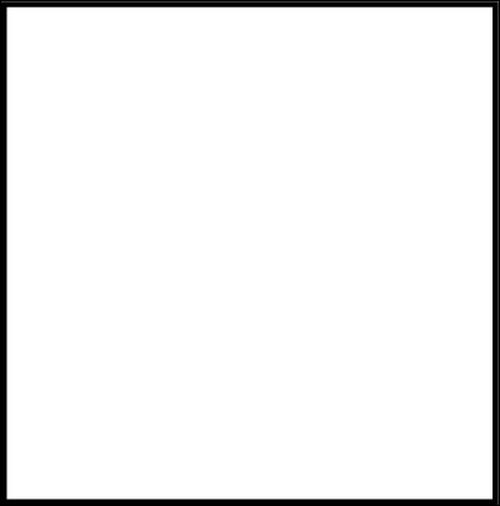Oreilly - How To Video Series for Microsoft Office and SharePoint Developers
by Microsoft | Released January 2010 | ISBN: 01201000045TG
In this book you will find videos designed for Office developers, from the novice to the professional. Learn about the premiere development tools for building Office Business Applications. Show and hide more
- Lesson 1: Programming Microsoft Office
- Getting Started with Office 2010 Solutions 00:08:17
- Office 2010 APIs 00:14:45
- Creating New Functionality for Office Solutions 00:10:28
- Working with the Backstage View in Office Solutions 00:14:05
- Customizing the Office Ribbon 00:08:50
- How Do I: Use the VSTO Power Tools Ribbon ID Tool Window? 00:04:23
- Lesson 2: How to videos for Outlook
- How Do I: Build an Outlook Form Region to Input Time Records in Office Accounting? 1:04:33
- How Do I: Hi-jack or Repurpose a Standard Ribbon Button's Command? 00:13:11
- How Do I: Access Form Region Controls with Code? 00:15:14
- How Do I: Customize the Outlook Reading Pane? 00:22:12
- How Do I: Use the Outlook Storage Item to Store Add-In Data? 00:13:16
- How Do I: Automate Outlook by Sending Email? 00:15:06
- How Do I: Use Outlook to Create a Custom Task Report? 00:23:44
- How Do I: Embed Calendar Information Inside an Outlook Mail Item? 00:10:00
- How Do I: Build Multi-Page Form Region in Outlook? 00:33:50
- Lesson 3: How to videos for Word
- How Do I: Create a Custom Document Inspection Form? 00:10:32
- How Do I: Attach or Detach a VSTO Assembly from a Word Document? 00:18:17
- How Do I: Use Word Content Controls? 00:18:55
- How Do I: Create a Word Document Using the SDK for Open XML Formats? 00:15:53
- Lesson 4: How to videos for Excel
- How Do I: Setup and Configure the Excel Data-Mining Add-in? 00:07:39
- How Do I: Optimize Performance in a VSTO Application? 00:09:09
- How Do I: Look Up Data in an Excel List Object? 00:14:58
- How Do I: Enable an Office Application Add-in using a Visual Studio Tools for Office (VSTO) Add-in? 00:11:14
- How Do I: Attach to and Automate a Running Instance of Another Application? 00:16:05
- How Do I: Use Hyperlinks for Navigation Inside Excel? 00:11:05
- How Do I: Use Shapes to Create a Bubble Chart in Excel? 00:20:38
- How Do I: Add Columns to a Data-Bound List Object at RunTime? 00:12:23
- How Do I: Create ListObjects in Excel and Set Caching Properties? 00:07:16
- How Do I: Batch Process Excel Files? 00:13:40
- How Do I: Use Smart Tags with Excel? 00:16:46
- How Do I: Transfer Data Into an Excel Worksheet? 00:11:55
- How Do I: Interact with Web Services from Microsoft Excel? 00:25:29
- How Do I: Use the Ribbon Designer to Customize the Ribbon in Excel? 00:17:07
- How Do I: Use Custom XML Parts with Excel? 00:16:55
- How Do I: Consume Database Data in Excel? 00:21:11
- How Do I: Quickly Summarize Data in Excel with Database Functions? 00:21:15
- Lesson 5: How to videos for SharePoint
- How Do I: Use VSTO Power Tools SharePoint Workflow Package Generator? 00:07:28
- How Do I: Use LINQ To SharePoint to Retrieve SharePoint Data 00:14:04
- How Do I: Build a SharePoint Feature with Visual Studio 2010? 00:29:49
Show and hide more