Categories: Tutorials
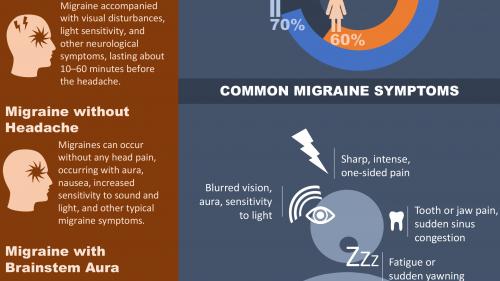
Lynda - PowerPoint: Creating an Infographic
You don't need to use fancy tools to create an infographic. With PowerPoint, you can create a visually interesting and compelling infographic quickly and easily. Follow along with PowerPoint MVP Heather Ackmann as she walks you through the process. Heather begins by showing how to track down the right elements for your infographic, including how to import Illustrator graphics. Next, she shares how to design and create your own scalable shapes and custom graphics within PowerPoint, work with PowerPoint icons, and add and format text boxes and charts. Finally, Heather steps through how to adjust your infographic and export it for a variety of different outputs.
Related Posts
Information
Members of Guests cannot leave comments.
Top Rated News
- Sean Archer
- AwTeaches
- Learn Squared
- PhotoWhoa
- Houdini-Course
- Photigy
- August Dering Photography
- StudioGuti
- Creatoom
- Creature Art Teacher
- Creator Foundry
- Patreon Collections
- Udemy - Turkce
- BigFilms
- Jerry Ghionis
- ACIDBITE
- BigMediumSmall
- Boom Library
- Globe Plants
- Unleashed Education
- The School of Photography
- Visual Education
- LeartesStudios - Cosmos
- All Veer Fancy Collection!
- All OJO Images
- All ZZVe Vectors




