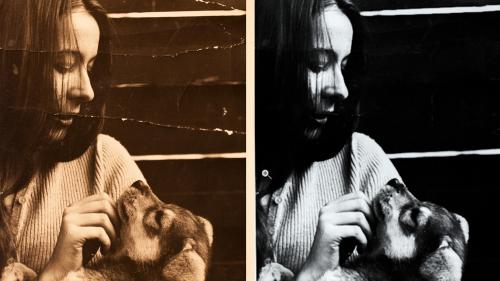
Lynda - Learning Photo Restoration with Photoshop
Repair prized photos by following the instructions provided in this course. First, learn how to convert your prints to digital files. Next, discover how to lay the groundwork for the restoration process with cropping, basic color and tone correction, and sharpening using Lightroom. Then see how to correct more serious damage such as scratches, rips, and stains, and how to enhance an image with borders and creative color. As a bonus, Bryan shares some rather unconventional but smart tips for getting the best results. Pros, hobbyists, and enthusiasts can pick up best practices throughout the course.
Related Posts
Information
Members of Guests cannot leave comments.
Top Rated News
- Sean Archer
- AwTeaches
- Learn Squared
- PhotoWhoa
- Houdini-Course
- Photigy
- August Dering Photography
- StudioGuti
- Creatoom
- Creature Art Teacher
- Creator Foundry
- Patreon Collections
- Udemy - Turkce
- BigFilms
- Jerry Ghionis
- ACIDBITE
- BigMediumSmall
- Boom Library
- Globe Plants
- Unleashed Education
- The School of Photography
- Visual Education
- LeartesStudios - Cosmos
- All Veer Fancy Collection!
- All OJO Images
- All ZZVe Vectors




