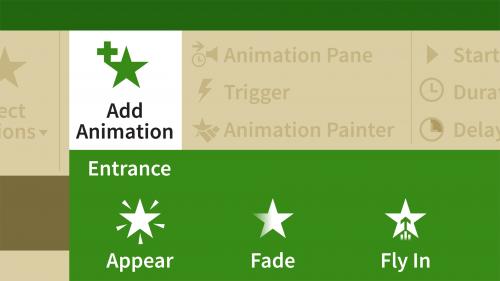
Lynda - PowerPoint for Office 365: Animations
Create sophisticated animations that make your presentations come alive using PowerPoint for Office 365. Microsoft PowerPoint MVP Heather Ackmann shows you how in this course. Heather begins with a primer on PowerPoint animation, helping you understand when—and when not—to incorporate animations into a presentation. She then goes into the building blocks of animating in PowerPoint: layering objects, working with background images, animating text, playing with lighting effects, and zooming with style. Heather shows how to animate with transitions, and walks you through the creation of three sample projects: a spinning globe animation, an animated timeline, and a flip-book. She also introduces you to the new Office 365 Morph transition feature, which enables animation and movement across multiple slides. She wraps up by showing you how to polish your presentation by animating to music, automating playback, and exporting your PowerPoint file as a video.
Table of Contents
Related Posts
Information
Members of Guests cannot leave comments.
Top Rated News
- Sean Archer
- AwTeaches
- Learn Squared
- PhotoWhoa
- Houdini-Course
- Photigy
- August Dering Photography
- StudioGuti
- Creatoom
- Creature Art Teacher
- Creator Foundry
- Patreon Collections
- Udemy - Turkce
- BigFilms
- Jerry Ghionis
- ACIDBITE
- BigMediumSmall
- Boom Library
- Globe Plants
- Unleashed Education
- The School of Photography
- Visual Education
- LeartesStudios - Cosmos
- All Veer Fancy Collection!
- All OJO Images
- All ZZVe Vectors




