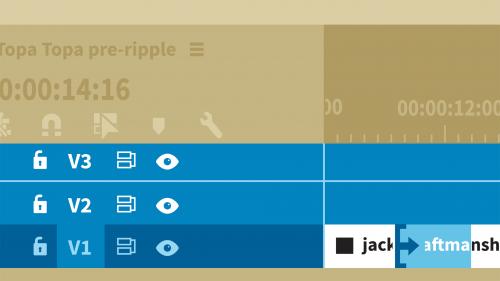
Lynda - Premiere Pro CC 2017 Essential Training: The Basics
Get started with Adobe Premiere Pro CC 2017. This beginning-level course takes you through the basic ins and outs of Premiere Pro CC 2017. Using a project-based approach, senior staff author Ashley Kennedy teaches editing by blending technical and aesthetic instruction. She begins by taking you on a tour of the interface, and then goes through the entire post-production process—including ingest, organization, editing, refining, audio editing, basic effects, color correction, titling, output, and more.
Table of Contents
Related Posts
Information
Members of Guests cannot leave comments.
Top Rated News
- Sean Archer
- AwTeaches
- Learn Squared
- PhotoWhoa
- Houdini-Course
- Photigy
- August Dering Photography
- StudioGuti
- Creatoom
- Creature Art Teacher
- Creator Foundry
- Patreon Collections
- Udemy - Turkce
- BigFilms
- Jerry Ghionis
- ACIDBITE
- BigMediumSmall
- Boom Library
- Globe Plants
- Unleashed Education
- The School of Photography
- Visual Education
- LeartesStudios - Cosmos
- All Veer Fancy Collection!
- All OJO Images
- All ZZVe Vectors




