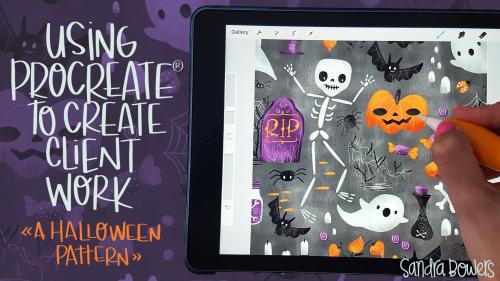
About This Class In this class I will show you how to create client ready work in Procreate! I'll cover my process for creating final artwork in Procreate and then using Adobe Photoshop to build effective final patterns. By the end of this class, you'll be able to develop your own patterns in Procreate that can be used with clients, art licensing, or just as sample work for your portfolio. _____ All product and company names are trademarks™ or registered® trademarks of their respective holders. Use of these trademarks does not imply any affiliation with or endorsement by the respective companies. iPad Pro® and Apple Pencil® are a registered trademark of Apple Inc, registered in the U.S. and other countries. Procreate® is a registered trademark of Savage Interactive Pty Ltd.
Throughout this class, you'll learn my tips and tricks for:
This class is for someone with a basic knowledge of Procreate. If you have never used Procreate® before, reading it's User's Guide will solve any doubts you have (you can download it HERE)
Top Rated News
- Sean Archer
- AwTeaches
- Learn Squared
- PhotoWhoa
- Houdini-Course
- Photigy
- August Dering Photography
- StudioGuti
- Creatoom
- Creature Art Teacher
- Creator Foundry
- Patreon Collections
- Udemy - Turkce
- BigFilms
- Jerry Ghionis
- ACIDBITE
- BigMediumSmall
- Boom Library
- Globe Plants
- Unleashed Education
- The School of Photography
- Visual Education
- LeartesStudios - Cosmos
- All Veer Fancy Collection!
- All OJO Images
- All ZZVe Vectors




