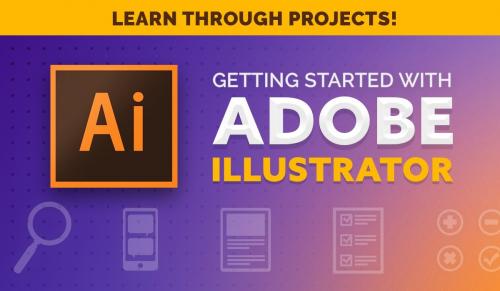
About This Class NOTE: Check the project section of this class for a document that contains all the links and resources used in this course! Our next project will be the creation of a logo design, where we work with the type tools and talk about best practice in logo design and the use of Grids. We will then take this logo design and create a series of flyers and posters for this newly created company look. We will talk about proper layout design theory, using grids, the rule of thirds, cropping photos, working with headlines and type hierarchy, all this while continuing to practice and use Adobe illustrators powerful vector tools. Lastly, we will learn how to properly set up a document and export it for the press.
Adobe Illustrator is a powerful vector-based tool for designers, I have done around 80 percent of my design work throughout my 14-year freelance career in Adobe Illustrator and it has become the cornerstone software for my graphic design business.
This extensive course will first walk you through the basics of Adobe illustrator as we review how to create shapes, the curvature tool, and go into full detail on how to master the pen tool where we can to trace and recreate simple and complex shapes.
We will quickly move into our first project, creating an icon set. We will learn and practice many tools while creating our icon set including reviewing the stroke panel, alignment, the width tool, artboards, shadows, gradients, exporting and more!
We will tackle yet another logo design and talk about how to best utilize several tools including working with color and what type of files and formats you need to export.
This simple course was designed to get you comfortable in Adobe Illustrator as fast as possible through real practice design projects. I look forward to having you as a student!
Top Rated News
- Sean Archer
- AwTeaches
- Learn Squared
- PhotoWhoa
- Houdini-Course
- Photigy
- August Dering Photography
- StudioGuti
- Creatoom
- Creature Art Teacher
- Creator Foundry
- Patreon Collections
- Udemy - Turkce
- BigFilms
- Jerry Ghionis
- ACIDBITE
- BigMediumSmall
- Boom Library
- Globe Plants
- Unleashed Education
- The School of Photography
- Visual Education
- LeartesStudios - Cosmos
- All Veer Fancy Collection!
- All OJO Images
- All ZZVe Vectors




