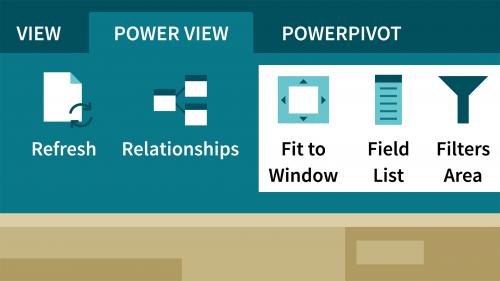
Lynda - Learning Power Pivot and SharePoint 2013
Learn how to combine the power of Excel's Power Pivot and Power View tools with SharePoint 2013, to view, analyze, and manipulate large amounts of data. Neicole Crepeau guides you through the process of creating workbooks and dashboards to help your organization use big data to answer big questions. She shows how to connect to data sets and how to create relationships between them, plus how to use Power View to visualize the information. Then, moving on to SharePoint, Neicole explains how to create a Business Intelligence Center site and dashboards from your Excel workbooks.
Related Posts
Information
Members of Guests cannot leave comments.
Top Rated News
- Sean Archer
- AwTeaches
- Learn Squared
- PhotoWhoa
- Houdini-Course
- Photigy
- August Dering Photography
- StudioGuti
- Creatoom
- Creature Art Teacher
- Creator Foundry
- Patreon Collections
- Udemy - Turkce
- BigFilms
- Jerry Ghionis
- ACIDBITE
- BigMediumSmall
- Boom Library
- Globe Plants
- Unleashed Education
- The School of Photography
- Visual Education
- LeartesStudios - Cosmos
- All Veer Fancy Collection!
- All OJO Images
- All ZZVe Vectors




