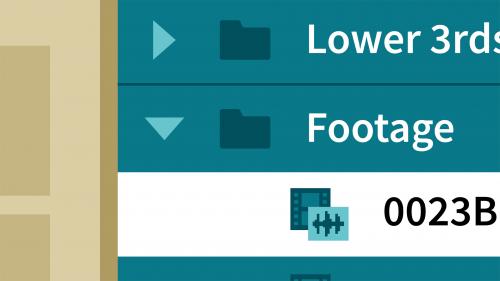
Lynda - Premiere Pro Guru: Organizing Assets
Organization is key to a successful post-production workflow. This course picks up where the end of your shoot leaves off and before editing begins—when you need to import, organize, and log your footage. Jason Osder shows how to import all different types of assets, from stills to soundtracks, and how to sort and annotate your footage in Adobe Premiere Pro. Plus, learn a few tricks involving Bridge and Prelude (like batch renaming) that will cut your logging time in half.
Related Posts
Information
Members of Guests cannot leave comments.
Top Rated News
- Sean Archer
- AwTeaches
- Learn Squared
- PhotoWhoa
- Houdini-Course
- Photigy
- August Dering Photography
- StudioGuti
- Creatoom
- Creature Art Teacher
- Creator Foundry
- Patreon Collections
- Udemy - Turkce
- BigFilms
- Jerry Ghionis
- ACIDBITE
- BigMediumSmall
- Boom Library
- Globe Plants
- Unleashed Education
- The School of Photography
- Visual Education
- LeartesStudios - Cosmos
- All Veer Fancy Collection!
- All OJO Images
- All ZZVe Vectors




