Categories: Tutorials
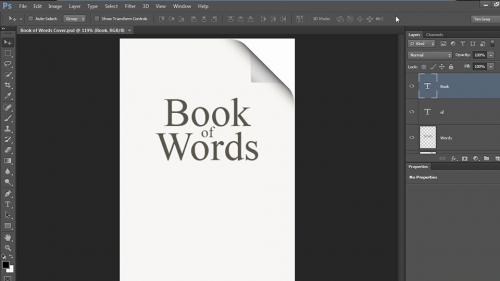
Lynda - Photoshop CS6: Text
Chances are, when you think of Adobe Photoshop, working with text isn't the first thing you think of. And yet Photoshop offers powerful tools for creating and customizing text. In this course Tim Grey explores all the possibilities—from basic tools and techniques for adding and formatting text to advanced options like presets, styles, layer effects, and text on a path. Plus, learn how to fine-tune the text you've added to an image, get tips for creative things you can do with words and letters in Photoshop, and be introduced to some of the new features in Photoshop CS6 that make working with text surprisingly easy and efficient.
Related Posts
Information
Members of Guests cannot leave comments.
Top Rated News
- Sean Archer
- AwTeaches
- Learn Squared
- PhotoWhoa
- Houdini-Course
- Photigy
- August Dering Photography
- StudioGuti
- Creatoom
- Creature Art Teacher
- Creator Foundry
- Patreon Collections
- Udemy - Turkce
- BigFilms
- Jerry Ghionis
- ACIDBITE
- BigMediumSmall
- Boom Library
- Globe Plants
- Unleashed Education
- The School of Photography
- Visual Education
- LeartesStudios - Cosmos
- All Veer Fancy Collection!
- All OJO Images
- All ZZVe Vectors




