Categories: Tutorials
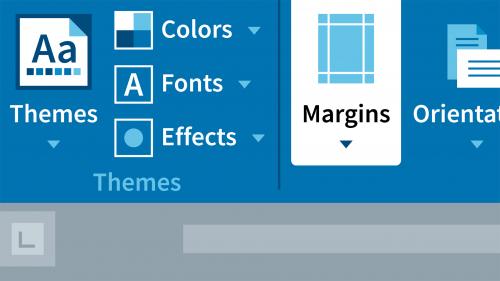
Lynda - Learning Word 2010
Learn how to leverage the power of Microsoft Word and create strong, standout documents. First take a tour of the interface, where author Chris Grover shows you where to locate the Word editing features and get information about your documents. Chris then shows you how to set up a document to your exact specifications, with the correct page orientation, size, spacing, and breaks. He also shows how to format text and add interest with photos, SmartArt, tables, and charts. Plus, learn how to collaborate with others using Track Changes and share documents via print and email.
Related Posts
Information
Members of Guests cannot leave comments.
Top Rated News
- Sean Archer
- AwTeaches
- Learn Squared
- PhotoWhoa
- Houdini-Course
- Photigy
- August Dering Photography
- StudioGuti
- Creatoom
- Creature Art Teacher
- Creator Foundry
- Patreon Collections
- Udemy - Turkce
- BigFilms
- Jerry Ghionis
- ACIDBITE
- BigMediumSmall
- Boom Library
- Globe Plants
- Unleashed Education
- The School of Photography
- Visual Education
- LeartesStudios - Cosmos
- All Veer Fancy Collection!
- All OJO Images
- All ZZVe Vectors




