Categories: Tutorials
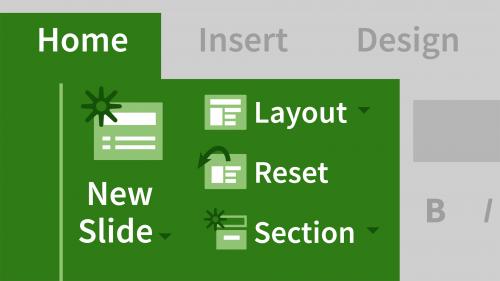
Lynda - Learning PowerPoint 2010
In this workshop Tim Grey shares techniques for creating high-quality presentations with Microsoft PowerPoint 2010. After taking a tour of the interface, Tim shows how to plan and create a presentation, add and format text and graphics, and even create SmartArt that can be updated quickly and easily. If you want to go further, you can learn how to add charts and graphs, video or audio clips, and entrance and exit effects, and even how to make graphics float across the screen. Tips on fine-tuning and sharing your presentations round out the training.
Related Posts
Information
Members of Guests cannot leave comments.
Top Rated News
- Sean Archer
- AwTeaches
- Learn Squared
- PhotoWhoa
- Houdini-Course
- Photigy
- August Dering Photography
- StudioGuti
- Creatoom
- Creature Art Teacher
- Creator Foundry
- Patreon Collections
- Udemy - Turkce
- BigFilms
- Jerry Ghionis
- ACIDBITE
- BigMediumSmall
- Boom Library
- Globe Plants
- Unleashed Education
- The School of Photography
- Visual Education
- LeartesStudios - Cosmos
- All Veer Fancy Collection!
- All OJO Images
- All ZZVe Vectors




