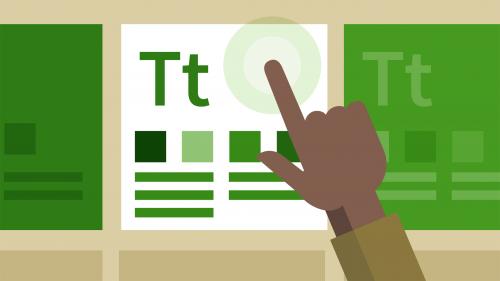
Lynda - Using Office 2013 Themes and Templates for Branding
Office 2013 themes make branding easy, and templates help Office users to implement your themes. This course shows how to create effective themes that can be distributed and used in every Office app. Start by creating a theme in PowerPoint: choosing your color palette, fonts, and effects. Then see how to apply the theme to a PowerPoint template and lock down the slide layout. Author Gini Courter also shows how to access your theme from Word and Excel templates, and distribute the templates to others. The course ends in Outlook, where Gini shows how to set up stationery and signature options.
Related Posts
Information
Members of Guests cannot leave comments.
Top Rated News
- Sean Archer
- AwTeaches
- Learn Squared
- PhotoWhoa
- Houdini-Course
- Photigy
- August Dering Photography
- StudioGuti
- Creatoom
- Creature Art Teacher
- Creator Foundry
- Patreon Collections
- Udemy - Turkce
- BigFilms
- Jerry Ghionis
- ACIDBITE
- BigMediumSmall
- Boom Library
- Globe Plants
- Unleashed Education
- The School of Photography
- Visual Education
- LeartesStudios - Cosmos
- All Veer Fancy Collection!
- All OJO Images
- All ZZVe Vectors




