Categories: Tutorials
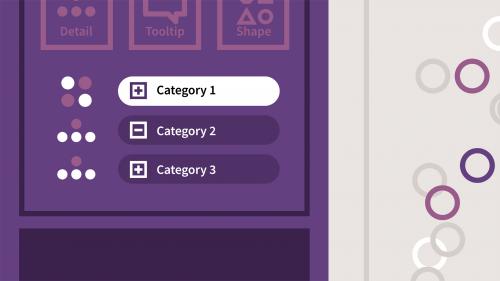
Lynda - Tableau Essential Training
Tableau is a widely used data analytics and visualization tool that many consider indispensable for data-science-related work. Its drag-and-drop interface makes it easy to sort, compare, and analyze data from multiple sources, including Excel, SQL Server, and cloud-based data repositories. In this course, learn what you need to know to analyze and display data using Tableau Desktop 2019—and make better, more data-driven decisions for your company. Discover how to install Tableau, connect to data sources, and sort and filter your data. Instructor Curt Frye also demonstrates how to create and manipulate data visualizations—including highlight tables, charts, scatter plots, histograms, maps, and dashboards—and shows how to share your visualizations.
Table of Contents
Related Posts
Information
Members of Guests cannot leave comments.
Top Rated News
- Sean Archer
- AwTeaches
- Learn Squared
- PhotoWhoa
- Houdini-Course
- Photigy
- August Dering Photography
- StudioGuti
- Creatoom
- Creature Art Teacher
- Creator Foundry
- Patreon Collections
- Udemy - Turkce
- BigFilms
- Jerry Ghionis
- ACIDBITE
- BigMediumSmall
- Boom Library
- Globe Plants
- Unleashed Education
- The School of Photography
- Visual Education
- LeartesStudios - Cosmos
- All Veer Fancy Collection!
- All OJO Images
- All ZZVe Vectors




