Categories: Tutorials
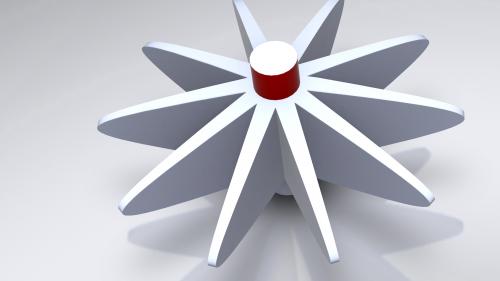
Lynda - SOLIDWORKS 2017 Essential Training
Get up to speed with SOLIDWORKS 2017 and unlock the benefits of the latest version of the software. In this course, Gabriel Corbett dives into essential tools and modeling concepts necessary to create manufacturing-ready parts and assemblies, detailed drawings, and a bill of materials. To begin, learn about the new features, and see how to how to use the basic sketch tools to create two-dimensional sketches that become the foundation for 3D objects. Next, look at modeling 3D features, creating complex objects using the Sweep, Loft, and Surface tools, and modifying parts. Explore more advanced modeling techniques using equations, mirroring, and patterning tools, and learn best practices for putting parts together in assemblies and building robust structures. The course wraps up with how to create drawings that relate the final parts and assemblies to a manufacturer, complete with an itemized bill of materials and drawing notes.
Table of Contents
Related Posts
Information
Members of Guests cannot leave comments.
Top Rated News
- Sean Archer
- AwTeaches
- Learn Squared
- PhotoWhoa
- Houdini-Course
- Photigy
- August Dering Photography
- StudioGuti
- Creatoom
- Creature Art Teacher
- Creator Foundry
- Patreon Collections
- Udemy - Turkce
- BigFilms
- Jerry Ghionis
- ACIDBITE
- BigMediumSmall
- Boom Library
- Globe Plants
- Unleashed Education
- The School of Photography
- Visual Education
- LeartesStudios - Cosmos
- All Veer Fancy Collection!
- All OJO Images
- All ZZVe Vectors




