Categories: Tutorials
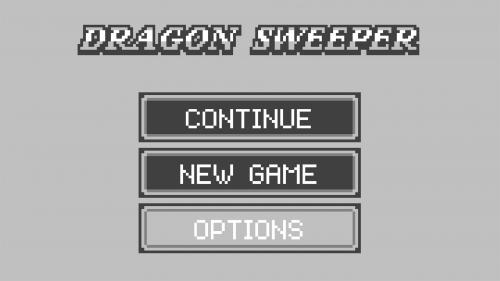
Lynda - Unity 5: 2D Advanced UI
One of the most important aspects of any game is its UI. Your players spend the majority of their time navigating between different game screens, selecting options, and reviewing game progress. This course addresses some ways to build and design the user interface of a game with Unity's new UI system. Here you'll tackle the start screen, game over screen, difficulty window, and virtual keyboard—common components of most popular 2D and 3D games.
Related Posts
Information
Members of Guests cannot leave comments.
Top Rated News
- Sean Archer
- AwTeaches
- Learn Squared
- PhotoWhoa
- Houdini-Course
- Photigy
- August Dering Photography
- StudioGuti
- Creatoom
- Creature Art Teacher
- Creator Foundry
- Patreon Collections
- Udemy - Turkce
- BigFilms
- Jerry Ghionis
- ACIDBITE
- BigMediumSmall
- Boom Library
- Globe Plants
- Unleashed Education
- The School of Photography
- Visual Education
- LeartesStudios - Cosmos
- All Veer Fancy Collection!
- All OJO Images
- All ZZVe Vectors




