Categories: Tutorials
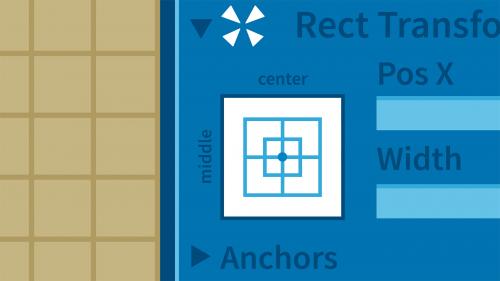
Lynda - Unity 5: UI
Unity's UI system provides game developers with tools for creating professional user interfaces, fast and efficiently. Watch these Unity tutorials to learn how to build simple screens for games—splash screens, level selection screens, or even high-score screens—with Unity 5. Jess Freeman covers the basic UI components, including RectTransforms, text, buttons, images, sliders, and toggles, and reviews methods for skinning each component for a look and feel that matches your game. Along the way, he shows how to use different UI components in C# scripts, which allow you to trigger game events and respond to user input.
Related Posts
Information
Members of Guests cannot leave comments.
Top Rated News
- Sean Archer
- AwTeaches
- Learn Squared
- PhotoWhoa
- Houdini-Course
- Photigy
- August Dering Photography
- StudioGuti
- Creatoom
- Creature Art Teacher
- Creator Foundry
- Patreon Collections
- Udemy - Turkce
- BigFilms
- Jerry Ghionis
- ACIDBITE
- BigMediumSmall
- Boom Library
- Globe Plants
- Unleashed Education
- The School of Photography
- Visual Education
- LeartesStudios - Cosmos
- All Veer Fancy Collection!
- All OJO Images
- All ZZVe Vectors




