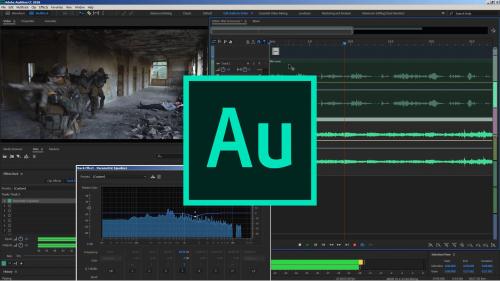
About This Class Do you know why most film and documentary submissions to festivals get rejected?: amateur sound. It's not enough to remove some noise and tweak the volume of music to match dialogue to call it Sound Post-production. 50% of your film, documentary, interview, or clip is Sound, and at least 70% of emotions are in Sound. It's a pity to spend so much time and money on the image of a project that will eventually be considered amateur, of low quality, because of Sound. You will learn professional Sound Post-production, even if you are a one-man-band filmmaker. I'll teach you advanced techniques that are necessary, but I will simplify them for you. Techniques that will make you proud of your film project. - I'll walk you through the workflow, - how to take your Sound from Adobe premiere to Adobe Audition, - the interface, - how to organise your tracks, - The differences between Male and female voices - Spectral frequency display - I will explain frequencies in detail - noise reduction for inconsistent noise, - 2 methods for consistent noise, - and how to automate noise removal for several files - Single-band compression, - multi-band compression - Limiter - The magic of EQ - DeEsser - Normalisation - and of course professional mixing of music with vocals - before exporting your sound. Let's make sound one of your strengths.
Top Rated News
- Sean Archer
- AwTeaches
- Learn Squared
- PhotoWhoa
- Houdini-Course
- Photigy
- August Dering Photography
- StudioGuti
- Creatoom
- Creature Art Teacher
- Creator Foundry
- Patreon Collections
- Udemy - Turkce
- BigFilms
- Jerry Ghionis
- ACIDBITE
- BigMediumSmall
- Boom Library
- Globe Plants
- Unleashed Education
- The School of Photography
- Visual Education
- LeartesStudios - Cosmos
- All Veer Fancy Collection!
- All OJO Images
- All ZZVe Vectors




