Categories: Tutorials
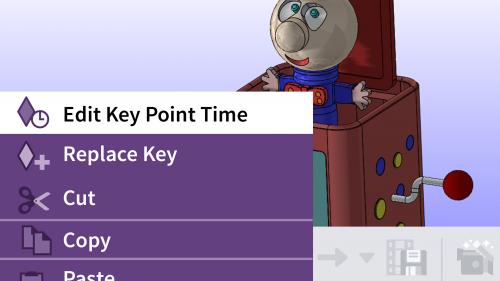
Lynda - SOLIDWORKS: Making Movies
SOLIDWORKS boasts movie-making functionality that engineers and product designers can use to tell a story about their designs. These animations can help you sell others on your design ideas, as well as clearly communicate how a product should be built and operated. In this course, Elise Moss steps through how to make a movie of your own in SOLIDWORKS. Elise covers how to create motion studies, work with cameras, create your script, control the appearance of your objects, and work with camera views and movement. To wrap up the course, she goes over rules and best practices that can help you determine the overall message of your movie, craft a great script, set up your model, and more.
Table of Contents
Related Posts
Information
Members of Guests cannot leave comments.
Top Rated News
- Sean Archer
- AwTeaches
- Learn Squared
- PhotoWhoa
- Houdini-Course
- Photigy
- August Dering Photography
- StudioGuti
- Creatoom
- Creature Art Teacher
- Creator Foundry
- Patreon Collections
- Udemy - Turkce
- BigFilms
- Jerry Ghionis
- ACIDBITE
- BigMediumSmall
- Boom Library
- Globe Plants
- Unleashed Education
- The School of Photography
- Visual Education
- LeartesStudios - Cosmos
- All Veer Fancy Collection!
- All OJO Images
- All ZZVe Vectors




