Categories: Tutorials
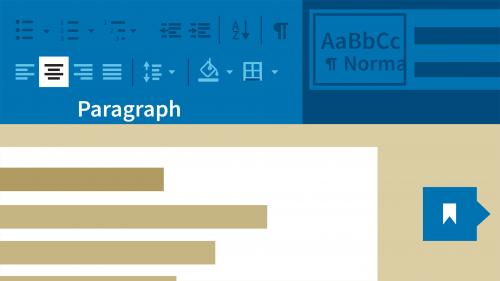
Lynda - Word 2013 Essential Training
Start building better documents with Microsoft Word. In this course, author David Rivers teaches you the basics of creating, editing, and formatting documents in Word 2013. Discover how to leverage templates and building blocks to create a stylish document with instant purpose; collaborate with other writers and editors; create numbered and bulleted lists; and work with tables. Plus, learn to automate these tasks with macros, and use the proofing tools in Word to check spelling and grammar and more.
Table of Contents
Related Posts
Information
Members of Guests cannot leave comments.
Top Rated News
- Sean Archer
- AwTeaches
- Learn Squared
- PhotoWhoa
- Houdini-Course
- Photigy
- August Dering Photography
- StudioGuti
- Creatoom
- Creature Art Teacher
- Creator Foundry
- Patreon Collections
- Udemy - Turkce
- BigFilms
- Jerry Ghionis
- ACIDBITE
- BigMediumSmall
- Boom Library
- Globe Plants
- Unleashed Education
- The School of Photography
- Visual Education
- LeartesStudios - Cosmos
- All Veer Fancy Collection!
- All OJO Images
- All ZZVe Vectors




