Categories: Tutorials
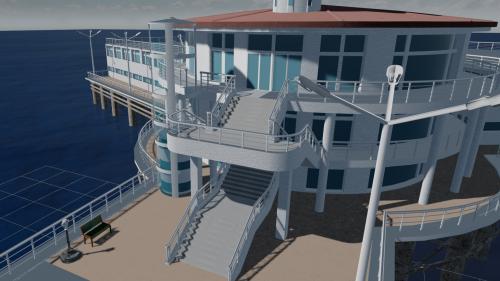
Lynda - Learning Autodesk Stingray
Game engines aren't just for games anymore! The Stingray engine can help you create real-time design visualizations and stunning virtual reality experiences, as well as (yes) amazing 3D games. Integration with tools like 3ds Max simplifies the process for artists and developers. Learn how to create your own visualizations with Autodesk Stingray in this course with Chris Murray, senior 3D artist and educator. Learn how to create new projects, import assets from 3ds Max, and use Stingray's tools to make them look great. Chris provides tips for adding visual effects, materials, and lighting, and experimenting with animation using the Flow nodes. Plus, learn about your options for deploying designs from Stingray, including generating interactive experiences as standalone executables for Windows.
Related Posts
Information
Members of Guests cannot leave comments.
Top Rated News
- Sean Archer
- AwTeaches
- Learn Squared
- PhotoWhoa
- Houdini-Course
- Photigy
- August Dering Photography
- StudioGuti
- Creatoom
- Creature Art Teacher
- Creator Foundry
- Patreon Collections
- Udemy - Turkce
- BigFilms
- Jerry Ghionis
- ACIDBITE
- BigMediumSmall
- Boom Library
- Globe Plants
- Unleashed Education
- The School of Photography
- Visual Education
- LeartesStudios - Cosmos
- All Veer Fancy Collection!
- All OJO Images
- All ZZVe Vectors




