Categories: Tutorials
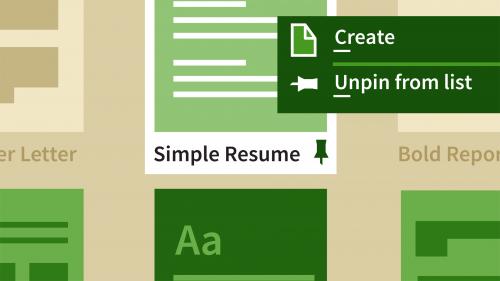
Lynda - Word 2016: Templates in Depth
Learn how to find, use, and customize templates in Microsoft Word. In this course, Gini von Courter shows you how to work with common Word templates and make your own. Discover how to build resumes, invoices, fax cover letters, and more. Gini shows how to take one of the thousands of free available templates, and customize and save your own version. She also shows how to convert an existing document to a template, format it with styles, and lock the template down to prevent edits once you share it with others. Plus, learn to leverage advanced features in your templates: content controls, building blocks, document properties, and field codes. By the end of the course, you'll know how to make and save your own templates so you'll always have them handy in Word.
Related Posts
Information
Members of Guests cannot leave comments.
Top Rated News
- Sean Archer
- AwTeaches
- Learn Squared
- PhotoWhoa
- Houdini-Course
- Photigy
- August Dering Photography
- StudioGuti
- Creatoom
- Creature Art Teacher
- Creator Foundry
- Patreon Collections
- Udemy - Turkce
- BigFilms
- Jerry Ghionis
- ACIDBITE
- BigMediumSmall
- Boom Library
- Globe Plants
- Unleashed Education
- The School of Photography
- Visual Education
- LeartesStudios - Cosmos
- All Veer Fancy Collection!
- All OJO Images
- All ZZVe Vectors




