Categories: Tutorials
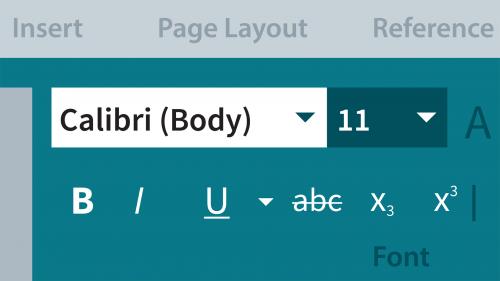
Lynda - Word 2010 Essential Training
In Word 2010 Essential Training, Gini Courter uses real-world examples to teach the core features and tools in Word 2010. The course starts off with an orientation of the Word 2010 interface, and then delves into the functionality at the heart of Word: creating, editing, and formatting documents. It also covers proofing documents, reviewing documents with others, sharing and securing documents, working with tables, and illustrating documents. Exercise files are included with the course.
Table of Contents
Related Posts
Information
Members of Guests cannot leave comments.
Top Rated News
- Sean Archer
- AwTeaches
- Learn Squared
- PhotoWhoa
- Houdini-Course
- Photigy
- August Dering Photography
- StudioGuti
- Creatoom
- Creature Art Teacher
- Creator Foundry
- Patreon Collections
- Udemy - Turkce
- BigFilms
- Jerry Ghionis
- ACIDBITE
- BigMediumSmall
- Boom Library
- Globe Plants
- Unleashed Education
- The School of Photography
- Visual Education
- LeartesStudios - Cosmos
- All Veer Fancy Collection!
- All OJO Images
- All ZZVe Vectors




