Categories: Tutorials
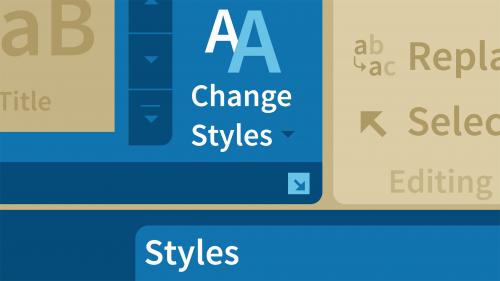
Lynda - Word 2007: Styles
In Word 2007: Styles in Depth, author Mariann Siegert shows how to take advantage of Word styles to make professional documents. The course starts off with a demonstration of the benefits of using styles and then shows how to apply, create, and modify styles to suit individual needs. More advanced topics include creating a table of contents from styles, using Quick Styles and style sets, sorting and hiding styles, restricting styles in protected documents, using keyboard shortcuts for styles, and much more. Exercise files are included with the course.
Table of Contents
Related Posts
Information
Members of Guests cannot leave comments.
Top Rated News
- Sean Archer
- AwTeaches
- Learn Squared
- PhotoWhoa
- Houdini-Course
- Photigy
- August Dering Photography
- StudioGuti
- Creatoom
- Creature Art Teacher
- Creator Foundry
- Patreon Collections
- Udemy - Turkce
- BigFilms
- Jerry Ghionis
- ACIDBITE
- BigMediumSmall
- Boom Library
- Globe Plants
- Unleashed Education
- The School of Photography
- Visual Education
- LeartesStudios - Cosmos
- All Veer Fancy Collection!
- All OJO Images
- All ZZVe Vectors




