Categories: Tutorials
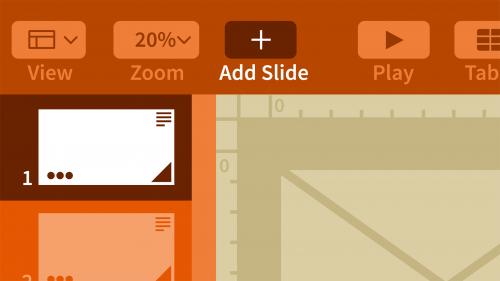
Lynda - Keynote 7 Essential Training
Learn how to make compelling presentations with Keynote, the popular presentation software from Apple. David Rivers walks through all the need-to-know features of this powerful tool, showing how to harness its rich feature set to inform and entertain your audience. He shows how to choose the right slide layout; add your text, images, audio, and video; and include animations and eye-catching effects. Plus, he demonstrates how to add transitions between slides, and explains how to prepare to deliver a standout presentation.
Related Posts
Information
Members of Guests cannot leave comments.
Top Rated News
- Sean Archer
- AwTeaches
- Learn Squared
- PhotoWhoa
- Houdini-Course
- Photigy
- August Dering Photography
- StudioGuti
- Creatoom
- Creature Art Teacher
- Creator Foundry
- Patreon Collections
- Udemy - Turkce
- BigFilms
- Jerry Ghionis
- ACIDBITE
- BigMediumSmall
- Boom Library
- Globe Plants
- Unleashed Education
- The School of Photography
- Visual Education
- LeartesStudios - Cosmos
- All Veer Fancy Collection!
- All OJO Images
- All ZZVe Vectors




