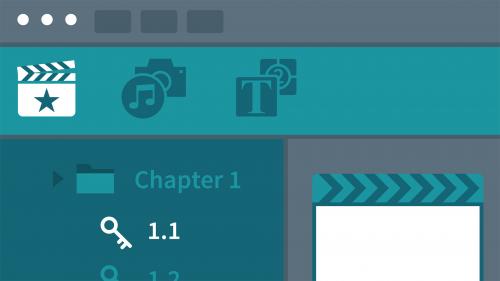
Lynda - Final Cut Pro X 10.3 and 10.4 Essential Training
Final Cut Pro X 10.3 Essential Training offers a thorough exploration of Apple's flagship software and focuses on getting users comfortable with each aspect of the video editing process. Senior staff instructor Ashley Kennedy covers all phases of post-production—from ingest and organization to editing and refining in the timeline, correcting audio, managing media, and delivering the final project. She also covers primary and secondary color correction, and shows how to use effects to change the look and feel of video, audio, and graphics. Each stage of the post-production workflow is explained thoroughly and concisely, using real-world examples within a series of short documentary and promotional projects.
Table of Contents
Related Posts
Information
Members of Guests cannot leave comments.
Top Rated News
- Sean Archer
- AwTeaches
- Learn Squared
- PhotoWhoa
- Houdini-Course
- Photigy
- August Dering Photography
- StudioGuti
- Creatoom
- Creature Art Teacher
- Creator Foundry
- Patreon Collections
- Udemy - Turkce
- BigFilms
- Jerry Ghionis
- ACIDBITE
- BigMediumSmall
- Boom Library
- Globe Plants
- Unleashed Education
- The School of Photography
- Visual Education
- LeartesStudios - Cosmos
- All Veer Fancy Collection!
- All OJO Images
- All ZZVe Vectors




