Categories: Tutorials
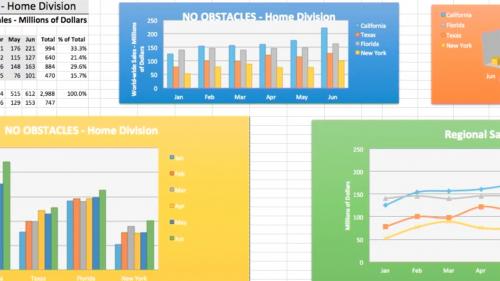
Lynda - Excel for Mac 2011: Charts in Depth
Learn how to use Excel for Mac 2011 to create different kinds of charts—from column, bar, and line charts to Gantt and exploded pie charts—and understand how to decide which type works best for your data. Plus, find out how to fine-tune your chart's color and style; add titles, labels, and legends; insert shapes, pictures, and text boxes; and pull data from multiple sources. Author Dennis Taylor also introduces analytical tools that will help you make sense of your data and a few dynamic controls that allow you to adapt your charts on the fly. Along the way, he provides tips and tricks to be more productive and efficient.
Table of Contents
Related Posts
Information
Members of Guests cannot leave comments.
Top Rated News
- Sean Archer
- AwTeaches
- Learn Squared
- PhotoWhoa
- Houdini-Course
- Photigy
- August Dering Photography
- StudioGuti
- Creatoom
- Creature Art Teacher
- Creator Foundry
- Patreon Collections
- Udemy - Turkce
- BigFilms
- Jerry Ghionis
- ACIDBITE
- BigMediumSmall
- Boom Library
- Globe Plants
- Unleashed Education
- The School of Photography
- Visual Education
- LeartesStudios - Cosmos
- All Veer Fancy Collection!
- All OJO Images
- All ZZVe Vectors




