Categories: Tutorials
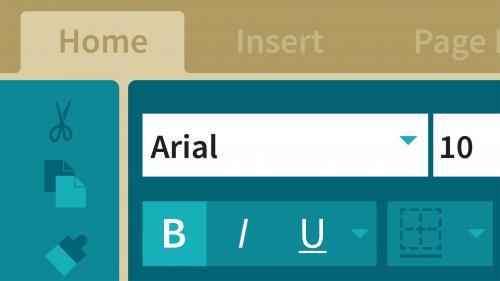
Lynda - Excel 2007 Essential Training
Like the other applications in Microsoft Office 2007, Excel 2007 boasts upgraded features and a brand-new look. In Excel 2007 Essential Training , instructor Lorna A. Daly introduces the new version in detail. The training begins with the essentials of using the program, including how and why to use a spreadsheet, how to set up and modify worksheets, and how to import and export data. Lorna then moves on to teach more advanced features, such as working with functions and macros. Exercise files accompany the tutorials.
Table of Contents
Related Posts
Information
Members of Guests cannot leave comments.
Top Rated News
- Sean Archer
- AwTeaches
- Learn Squared
- PhotoWhoa
- Houdini-Course
- Photigy
- August Dering Photography
- StudioGuti
- Creatoom
- Creature Art Teacher
- Creator Foundry
- Patreon Collections
- Udemy - Turkce
- BigFilms
- Jerry Ghionis
- ACIDBITE
- BigMediumSmall
- Boom Library
- Globe Plants
- Unleashed Education
- The School of Photography
- Visual Education
- LeartesStudios - Cosmos
- All Veer Fancy Collection!
- All OJO Images
- All ZZVe Vectors




