Categories: Tutorials
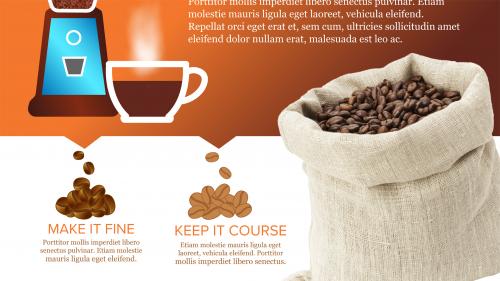
Lynda - Edge Animate Essential Training
Adobe Edge Animate offers a new way of creating rich and interactive animated content for websites, mobile apps, and ebooks. Like to code? You can access the HTML, CSS, and JavaScript that powers your compositions from the Edge Code interface. If you're not an avid programmer, you can use Edge Animate's more design-friendly features to build the same graphics without code.
Table of Contents
Related Posts
Information
Members of Guests cannot leave comments.
Top Rated News
- Sean Archer
- AwTeaches
- Learn Squared
- PhotoWhoa
- Houdini-Course
- Photigy
- August Dering Photography
- StudioGuti
- Creatoom
- Creature Art Teacher
- Creator Foundry
- Patreon Collections
- Udemy - Turkce
- BigFilms
- Jerry Ghionis
- ACIDBITE
- BigMediumSmall
- Boom Library
- Globe Plants
- Unleashed Education
- The School of Photography
- Visual Education
- LeartesStudios - Cosmos
- All Veer Fancy Collection!
- All OJO Images
- All ZZVe Vectors




