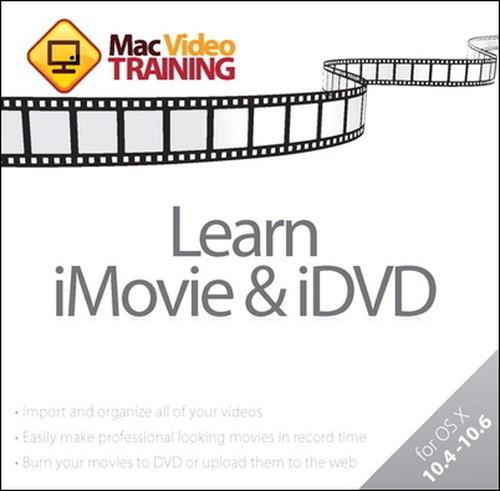Oreilly - Learn iMovie and iDVD: Mac Video Training
by Paul Garay, Michael Kaye | Publisher: Peachpit Press | Release Date: August 2010 | ISBN: 9780132595308
Anyone can press record and capture footage onto a digital camcorder, but what if you could turn that footage into professional-looking finished masterpieces to share with your family and friends? This easy to follow series of videos will show you how to import your footage, edit out the bad stuff while keeping the good stuff, add professional titles, a great soundtrack, and output your finished movie in a variety of formats including burning it to DVD or uploading it to YouTube. The iDVD section will show you how to create stunning-looking DVD menu layouts that may rival what comes out of Hollywood.
- The Basics
- Introduction 00:01:04
- 1. Camcorder Types 00:02:49
- 2. Non-Linear Tapeless Camcorders 00:01:39
- 3. Difference Between DV & HD 00:01:20
- 4. Interlace vs. Progressive Modes 00:01:20
- 5. Single CCD vs. Three-CCD 00:01:15
- 6. NTSC vs. PAL Frame Rates 00:01:11
- 7. FireWire/i.Link & USB Connectors 00:01:10
- 8. Camera Mic vs. External Mic 00:01:36
- 9. Features to Ignore or Avoid 00:01:47
- 10. Time Code Basics 00:01:28
- 11. Taking Notes While Shooting 00:01:02
- 12. Automatic vs. Manual Focus 00:01:09
- 13. Using a Dedicated External HD 00:02:39
- 14. Launching iMovie 00:01:18
- 15. A Quick Tour of the Interface 00:02:15
- Importing & Interface
- 16. Importing From a DV Camcorder 00:04:43
- 17. Importing From a Tapeless Camcorder 00:04:02
- 18. Importing Movies from iPhoto 00:01:05
- 19. Importing Existing Quicktime Movies 00:02:07
- 20. Importing Old Analog Footage 00:01:22
- 21. Organizing Projects into Folders 00:00:42
- 22. Changing Project Properties 00:01:41
- 23. Duplicating & Deleting Projects 00:01:12
- 24. The Project Library & Browser 00:03:01
- 25. The Viewer 00:00:46
- 26. The Event Library 00:02:25
- 27. Playing Video 00:02:46
- 28. Skimming Video 00:01:59
- 29. Selecting vs. Slipping Video 00:02:37
- 30. Managing Events 00:03:51
- 31. Marking Footage 00:03:18
- 32. Viewing Time vs. Timecode 00:02:36
- Basic Editing
- 33. Creating a New Project 00:01:30
- 34. Adding Clips to the Movie 00:02:31
- 35. Changing the Order of Clips 00:01:43
- 36. Basic Editing 00:04:32
- 37. Cropping & Rotating Clips 00:01:55
- 38. Making Video Adjustments 00:03:41
- 39. Reverting to Source Clips 00:01:43
- 40. Importing Pictures from iPhoto 00:02:17
- 41. Changing a Clip's Volume 00:01:11
- 42. Fading Audio In & Out 00:02:17
- 43. Adding Background Music & Effects 00:04:31
- 44. Adding Transitions 00:04:10
- 45. Adding Titles 00:03:52
- Exporting & Output
- 46. Exporting to iTunes 00:03:03
- 47. Uploading to MobileMe 00:02:28
- 48. Uploading to YouTube 00:02:27
- 49. Exporting for iDVD 00:02:41
- iDVD
- 50. Launching iDVD 00:02:44
- 51. The Interface 00:04:00
- 52. Using Drop Zones 00:02:24
- 53. Editing and Adding Text 00:01:17
- 54. Adding Movies 00:02:25
- 55. The Inspector Window 00:01:52
- 56. Creating a Slideshow 00:04:16
- 57. Adding Background Audio 00:01:28
- 58. Burning Your DVD 00:02:24
- 59. Using Magic iDVD 00:03:48
- 60. Closing Comments 00:00:38
- Bonus iMovie/iDVD '08 Web Videos
- 61. Freeing up HD Space 00:02:31
- 62. Recording a Voiceover 00:03:19
- Bonus iMovie/iDVD '09 Update Videos
- 1. Interface Changes 00:01:37
- 2. Improved Transitions & Themes 00:02:19
- 3. Improved Titling 00:01:03
- 4. Globe Button 00:01:20
- 5. Video Effects 00:01:01
- 6. Slow Down/Speed Up, & Reverse Clips 00:01:38
- 7. Stabilizing Shaky Clips 00:01:10
- 8. Picture in Picture 00:01:37
- 9. Precision Editor 00:02:17