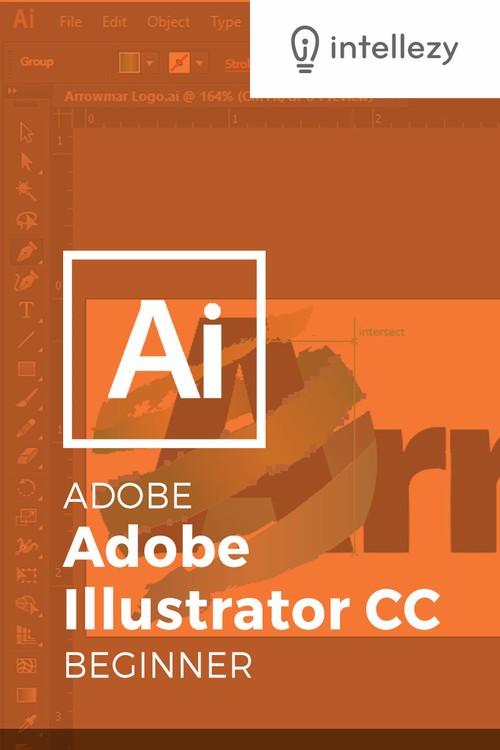Oreilly - Adobe Illustrator CC Introduction
by Deb Uscilka | Publisher: Intellezy | Release Date: March 2017 | ISBN: 04100IA1INTELLEZY
Adobe Illustrator is the premier drawing program used by artists and graphic designers to create vector images. In this introductory course, students will learn what Illustrator is about and when to use Illustrator. Students will learn how to use selection tools, create and save new documents, how to navigate, and how to use Adobe Bridge. In addition, students will learn how to create basic shapes, use drawing tools, master the pen tool, editing shapes, and using layers. Students will learn how to measure and transform objects, apply fills, strokes, and gradients, work with the CC libraries, and set type. Students will also learn to paint with brushes, apply special effects, and export to other file formats.
- Introduction
- Introduction to Illustrator
- Why Adobe Illustrator 00:05:34
- Using Selection Tools 00:02:40
- Creating New Documents 00:11:16
- Saving Adobe Illustrator Files 00:05:58
- Navigating in Illustrator 00:07:06
- Managing Workspaces 00:07:28
- Using Adobe Bridge 00:05:08
- Drawing Basics
- Creating Basic Shapes 00:07:58
- Creating Additional Shapes 00:04:31
- Using the Drawing Tools 00:05:03
- Mastering the Pen Tool 00:11:29
- Editing Shapes 00:10:48
- Understanding Layers 00:07:43
- Measuring and Transforming Objects
- Working with Rulers and Guides 00:04:45
- Discovering the Transform Panel 00:04:29
- Using Transform Tools 00:06:51
- Applying Fills and Strokes
- Editing Fills 00:13:06
- Modifying Strokes 00:07:05
- Creating Gradients 00:07:23
- Working with CC Libraries 00:06:18
- Setting Type
- Using Type Tools 00:05:39
- Adding Type on a Path 00:04:25
- Discovering Type Panels 00:09:53
- Inserting Special Characters 00:04:04
- Working with Typekit 00:06:36
- Painting with Brushes
- Discovering the Brush Panel 00:05:58
- Creating Custom Brushes 00:03:54
- Using the Blob Brush 00:02:50
- Applying Effects
- Using the Appearance Panel 00:04:36
- Understanding the Effects Menu 00:04:21
- Using Transparency 00:04:00
- Exporting from Illustrator
- Exporting to Other Formats 00:08:02
- Creating PDF's 00:06:28
- Understanding Metadata 00:05:06
- Printing in Illustrator 00:03:32
- Conclusion

04100IA1INTELLEZY.Adobe.Illustrator.CC.Introduction.part1.OR.rar
04100IA1INTELLEZY.Adobe.Illustrator.CC.Introduction.part2.OR.rar