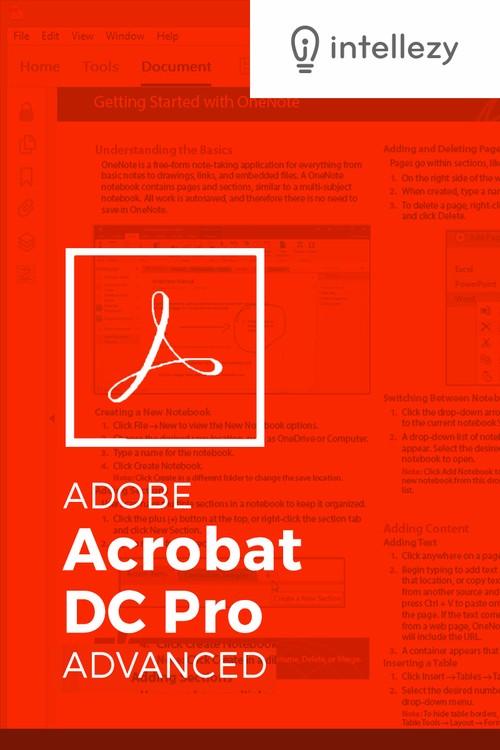Oreilly - Adobe Acrobat DC Pro Advanced
by Deb Uscilka | Publisher: Intellezy | Release Date: December 2016 | ISBN: 03702ACRO2INTELLEZY
In this course, students will learn to use advanced document tools and modify document properties, compare documents, enhance scans, as well as enhance documents by adding rich media such as sound, video, and interactive buttons. Students will learn to use the measurement tool, the distance tool, the perimeter tool and the area tool. Students will create interactive forms from a Word document or InDesign document, add form elements, add check boxes and radio buttons, and distribute forms for feedback. Students will understand the importance of accessibility and test for accessibility. Finally, students will understand signatures, create signatures, and add signatures to a document.
- Introduction
- Advanced Document Tools
- Using Document Properties 00:03:54
- Comparing Documents 00:03:48
- Enhancing Scans 00:10:57
- Adding Rich Media
- Adding Sound 00:03:48
- Adding Video 00:02:40
- Adding Buttons 00:06:57
- Using the Measurement Tools
- Understanding the Measurement Tool 00:02:31
- Using the Distance Tools 00:01:45
- Using the Perimeter Tool 00:01:42
- Using the Area Tool 00:01:26
- Creating Forms
- Creating a Form from a Word Document 00:03:14
- Creating a Form from InDesign 00:02:27
- Adding Form Elements 00:06:34
- Adding Check Boxes and Radio Buttons 00:03:51
- Distributing Forms 00:04:51
- Understanding Accessibility
- What is Accessibility? 00:01:47
- Running an Accessibility Test 00:05:31
- Creating Signatures and Certificates
- What is a Digital Signature? 00:01:35
- Creating a Digital Signature 00:03:36
- Adding a Signature to a Document 00:01:27
- Conclusion