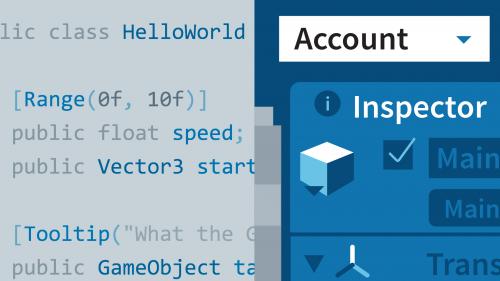
Lynda - Building Custom Tools to Extend the Unity IDE
Unity is a powerful IDE for 2D and 3D game development. But it's even better when you extend it by building your own custom tools. Join Jesse Freeman, as he explores extending the Unity IDE with custom inspectors, editor windows, and other tools for speeding up game development. Learn how to extend the existing inspector by exposing public fields, build custom editor windows, save and load files to the project folder, and more. Plus, learn how to style and skin your tools so they're easier to use. Want to share your customizations with others? When you're done, you can export the new tools to share with colleagues or sell in the Unity Asset Store.
Related Posts
Information
Members of Guests cannot leave comments.
Top Rated News
- Sean Archer
- AwTeaches
- Learn Squared
- PhotoWhoa
- Houdini-Course
- Photigy
- August Dering Photography
- StudioGuti
- Creatoom
- Creature Art Teacher
- Creator Foundry
- Patreon Collections
- Udemy - Turkce
- BigFilms
- Jerry Ghionis
- ACIDBITE
- BigMediumSmall
- Boom Library
- Globe Plants
- Unleashed Education
- The School of Photography
- Visual Education
- LeartesStudios - Cosmos
- All Veer Fancy Collection!
- All OJO Images
- All ZZVe Vectors




