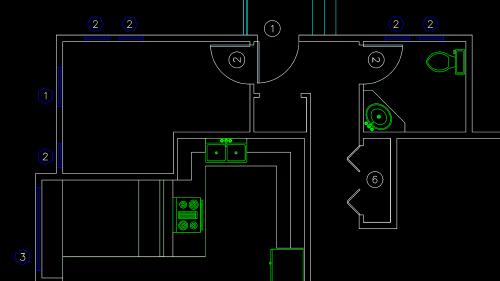
Lynda - AutoCAD for Mac: Using Dynamic Blocks
Blocks allow you to reuse a group of objects over and over again-saving time and creating consistency in your AutoCAD drawings. Dynamic blocks take that power a step further, allowing you to adjust the shape, size, or configuration of blocks as you insert them. Learn how to use dynamic blocks to their full potential in AutoCAD for Mac. This course teaches you the basics, from working with existing dynamic blocks to setting up custom dynamic blocks. Instructor Shaun Bryant shows how to create standard and dynamic blocks, adjust block definitions with the Block Parameter, add parameters (aka rules) to control block behavior, and control the visibility of objects in blocks with visibility states. By the end, you will be able to create your own dynamic blocks, and communicate design intent, quickly, and productively on the world's most well-known CAD platform for macOS X.
Related Posts
Information
Members of Guests cannot leave comments.
Top Rated News
- Sean Archer
- AwTeaches
- Learn Squared
- PhotoWhoa
- Houdini-Course
- Photigy
- August Dering Photography
- StudioGuti
- Creatoom
- Creature Art Teacher
- Creator Foundry
- Patreon Collections
- Udemy - Turkce
- BigFilms
- Jerry Ghionis
- ACIDBITE
- BigMediumSmall
- Boom Library
- Globe Plants
- Unleashed Education
- The School of Photography
- Visual Education
- LeartesStudios - Cosmos
- All Veer Fancy Collection!
- All OJO Images
- All ZZVe Vectors




