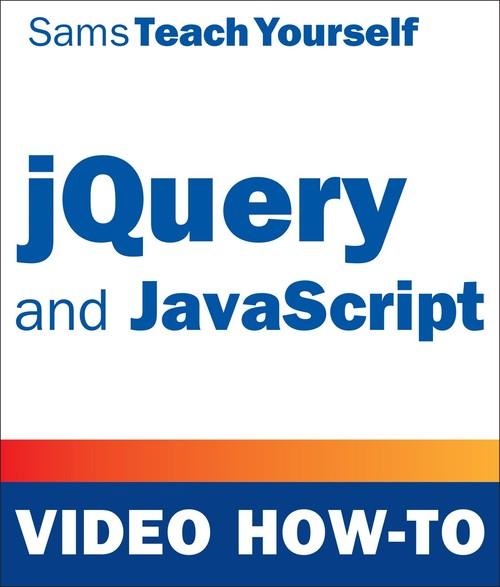Oreilly - jQuery & JavaScript Video How-To
by Brad Dayley | Publisher: Sams | Release Date: December 2015 | ISBN: 9780672337727
Skip the reading and learn by watching!Short, clear videos show you visually how to build dynamic web pages with jQuery and JavaScript.jQuery & JavaScript Video How-To is a series of short, 2- to 5-minute how-to videos that walk the learner through a specific task or technique related to creating effects, animations, lists, complex forms, and more to build a great user interface for any device. Adapted from the book Sams Teach Yourself jQuery and JavaScript in 24 Hours, each video is self-contained and focused entirely on one particular task. The learner can either go through the videos in sequence or jump into a particular task, see how something is done, and then jump out again.Skill LevelBeginnerIntermediateJust a couple minutes is all you need to learn how to...Create a ProjectCreate a Dynamic Web Page with jQuery and JavaScriptDebug HTML Using the HTML InspectorEdit HTML Element Values in the DOM InspectorEdit the CSS LayoutUse the JavaScript DebuggerUse Container Elements to Group and StyleCreate HTML TablesAdd Forms to Web PagesApply Text Styles via CSSAdd Backgrounds via CSS Add Borders to HTML ElementsUse CSS to Lay Out Web Page ComponentsImplement JavaScript and jQueryUse jQuery and JavaScript to Access DOM ElementsApply if Conditional Logic in JavaScriptCreate JavaScript FunctionsManipulate Strings in JavaScriptCreate and Manipulate ArraysCreate and Use Custom ObjectsUse JavaScript to Access DOM ObjectsUse jQuery to Access DOM ObjectsUse the jQuery .map() and .each() Methods to Navigate, Access, and Manipulate the DOM ElementsUse jQuery to Traverse the DOMAdd Event Handlers to DOM Objects via JavaScriptAdd Event Handlers using jQueryTrigger Events Manually In JavaScriptTrigger Events Manually in jQueryGet Screen, Browser, Mouse, and Element Info Using jQuery and JavaScriptDynamically Manipulate Web Page ElementsDynamically Rearrange Page ElementsGet and Set CookiesCreate Simple Timers and DialogsUse Show and Hide Animations to Create an Expand/Collapse ElementUse Fade Animation to Implement an Image Selection EffectUse Sliding Animation to Implement a Dynamic MenuUse a Resize Animation to Create a Simple Image Gallery ViewerCreate a Simple Paper Airplane App with jQuery AnimationAccess and Manipulate Form Element DataAdd Dynamic Flow Control to FormsAdd Animated Elements to Improve User ExperienceValidate Web Forms Using jQueryAdd a Slider-Based Image GalleryCreate an Interactive Table with Sorting and FilteringAdd a Dynamic Tree View with Expanding and Collapsing BranchesAdd Dynamic Dialogs Using Overlays in jQuery and JavaScript Create a Dynamic Graphic Equalizer with Simple jQuery and CSSCreate Dynamic Sparklines with Simple jQuery, JavaScript, and CSS Send an AJAX Response from jQueryHandle Login Request Successes and FailuresHandle JSON Response DataHandle XML/HTML Response DataUpdate Server Data from jQuery Using AJAXAdd Facebook Elements to Your Web PagesAdd Google Maps to a Web PageAdd Custom Google Search to a Web PageAdd Twitter Elements to a Web PageAdd a Flickr StreamAdd jQuery UI to Your ProjectApply jQuery UI Selectors Based on Data ValuesUse jQuery UI to Position Images on a Web PageAdd jQuery UI EffectsApply Easing to Class TransitionsApply Effects to jQuery Visibility TransitionsAdd Effects to AnimationsAdd Draggable Images to a Web PageApply Drag and Drop to a Web PageCreate Resizable ElementsCreate Selectable SetsImplement Sortable ElementsBuild Your First jQuery Mobile Web PageImplement a Mobile Web Page with Multiple LinksAdd Navbars to Mobile Web PagesAdd Dialogs to Mobile Web PagesAdd a Grid Layout to a Mobile PageAdd Listviews to a Mobile PageUse Toggles and Switches Allows Users to Manipulate Elements
- Learn How To...
- Create a Project 00:02:05
- Create a Dynamic Web Page with jQuery and JavaScript 00:03:52
- Debug HTML Using the HTML Inspector 00:03:48
- Edit HTML Element Values in the DOM Inspector 00:02:01
- Edit the CSS Layout 00:02:48
- Use the JavaScript Debugger 00:03:48
- Use Container Elements to Group and Style 00:01:50
- Create HTML Tables 00:03:06
- Add Forms to Web Pages 00:02:33
- Apply Text Styles via CSS 00:03:55
- Add Backgrounds via CSS 00:03:23
- Add Borders to HTML Elements 00:01:54
- Use CSS to Lay Out Web Page Components 00:03:03
- Implement JavaScript and jQuery 00:02:18
- Use jQuery and JavaScript to Access DOM Elements 00:01:50
- Apply if Conditional Logic in JavaScript 00:01:55
- Create JavaScript Functions 00:01:56
- Manipulate Strings in JavaScript 00:01:53
- Create and Manipulate Arrays 00:01:35
- Create and Use Custom Objects 00:01:39
- Use JavaScript to Access DOM Objects 00:02:59
- Use jQuery to Access DOM Objects 00:02:48
- Use the jQuery .map() and .each() Methods to Navigate, Access, and Manipulate the DOM Elements 00:02:37
- Use jQuery to Traverse the DOM 00:02:17
- Add Event Handlers to DOM Objects via JavaScript 00:02:36
- Add Event Handlers using jQuery 00:02:19
- Trigger Events Manually In JavaScript 00:02:25
- Trigger Events Manually in jQuery 00:02:17
- Get Screen, Browser, Mouse, and Element Info Using jQuery and JavaScript 00:02:43
- Dynamically Manipulate Web Page Elements 00:02:16
- Dynamically Rearrange Page Elements 00:02:26
- Get and Set Cookies 00:02:10
- Create Simple Timers and Dialogs 00:01:25
- Use Show and Hide Animations to Create an Expand/Collapse Element 00:01:44
- Use Fade Animation to Implement an Image Selection Effect 00:01:42
- Use Sliding Animation to Implement a Dynamic Menu 00:01:59
- Use a Resize Animation to Create a Simple Image Gallery Viewer 00:01:18
- Create a Simple Paper Airplane App with jQuery Animation 00:02:34
- Access and Manipulate Form Element Data 00:03:30
- Add Dynamic Flow Control to Forms 00:02:36
- Add Animated Elements to Improve User Experience 00:03:42
- Validate Web Forms Using jQuery 00:03:17
- Add a Slider-Based Image Gallery 00:03:11
- Create an Interactive Table with Sorting and Filtering 00:03:20
- Add a Dynamic Tree View with Expanding and Collapsing Branches 00:01:56
- Add Dynamic Dialogs Using Overlays in jQuery and JavaScript 00:01:44
- Create a Dynamic Graphic Equalizer with Simple jQuery and CSS 00:01:59
- Create Dynamic Sparklines with Simple jQuery, JavaScript, and CSS 00:02:04
- Send an AJAX Response from jQuery 00:02:20
- Handle Login Request Successes and Failures 00:03:06
- Handle JSON Response Data 00:01:51
- Handle XML/HTML Response Data 00:02:09
- Update Server Data from jQuery Using AJAX 00:03:31
- Add Facebook Elements to Your Web Pages 00:02:11
- Add Google Maps to a Web Page 00:02:57
- Add Custom Google Search to a Web Page 00:02:09
- Add Twitter Elements to a Web Page 00:01:51
- Add a Flickr Stream 00:01:55
- Add jQuery UI to Your Project 00:02:10
- Apply jQuery UI Selectors Based on Data Values 00:01:31
- Use jQuery UI to Position Images on a Web Page 00:01:21
- Add jQuery UI Effects 00:02:36
- Apply Easing to Class Transitions 00:01:19
- Apply Effects to jQuery Visibility Transitions 00:01:41
- Add Effects to Animations 00:02:25
- Add Draggable Images to a Web Page 00:02:00
- Apply Drag and Drop to a Web Page 00:02:47
- Create Resizable Elements 00:02:25
- Create Selectable Sets 00:02:14
- Implement Sortable Elements 00:02:34
- Build Your First jQuery Mobile Web Page 00:03:19
- Implement a Mobile Web Page with Multiple Links 00:03:26
- Add Navbars to Mobile Web Pages 00:01:37
- Add Dialogs to Mobile Web Pages 00:02:15
- Add a Grid Layout to a Mobile Page 00:02:16
- Add Listviews to a Mobile Page 00:01:20
- Use Toggles and Switches Allows Users to Manipulate Elements 00:02:14