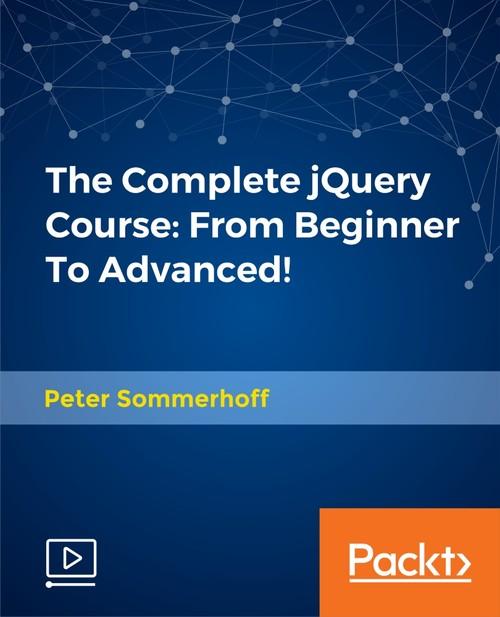Oreilly - The Complete jQuery Course: From Beginner To Advanced!
by Peter Sommerhoff | Publisher: Packt Publishing | Release Date: November 2017 | ISBN: 9781788620321
Use jQuery to create stunning animations, provide fast feedback forms, handle all user events and perform Ajax calls.About This VideojQuery will increase your productivity with JavaScript significantlyEnable you to create more sophisticated functionality with minimum work.In DetailThis course covers jQuery from start to end. You'll learn the ins and outs of developing professional dynamic websites using JavaScript & jQuery. Topics included in the course include:Effects & Animations: Make your site come alive with jQuery's animation utilities and enhance you're the responsiveness of your design to user behavior and input. Beautify your site with elegant animations, e.g. fading in elements, sliding in submenus and highlighting selected elements. DOM Manipulation: Change the contents and appearance of any element in the DOM, even dynamically added ones. Select any element with ease and modify its CSS styles, positioning, content text, image src, or whatever you can think of. Learn AJAX: Discover how to fetch and add content to your page dynamically without reloading. Fetch images from Flickr, movies from TheMovieDB and display all using jQuery's user-friendly syntax.Event Handling: Learn how to handle any user input events, including mouse clicks and keyboard input. Use keyboard input to create a simple game with a main player moving around using the arrow keys. Form Validation: Create a fast-feedback form that notifies your users of incorrectly formatted input before even submitting the form. Additionally, perform basic validation checking with jQuery before sending the form data to the server. Inside the course, you'll not only have life-long access to all the lectures but also to us. We'll be there to personally answer all your questions and help you get the most out of this course. Also, you can always let us know any suggestions and wishes you have to improve the course. Additionally, we'll include all the resources you need to fully follow along, including the project code, configurations, presentation slides etc.
- Chapter 1 : Introduction
- Welcome to the Complete jQuery Course! Learn What This Course Can Do For You! 00:03:58
- A Quick Overview of JavaScript and jQuery 00:08:56
- Overview of JavaScript Frameworks 00:04:07
- Setting Up The Editor 00:03:30
- Chapter 2 : Effects – Animations
- Setting Up The jQuery Project 00:07:54
- Fading In Elements (and Fading Them Out Again) 00:13:16
- A Pitfall With fadeIn/fadeOut vs. fadeTo 00:04:05
- Showing And Hiding Elements 00:06:12
- Sliding Elements Up And Down 00:07:58
- Moving Elements 00:06:10
- Get Creative: Custom Animations! 00:05:42
- Delaying and Chaining Animations 00:03:54
- Timing Animations Using Callback Functions 00:04:26
- Coding Activity: Creating a Signup Lightbox! 00:03:26
- Chapter 3 : Element Selectors
- Using CSS Selectors in jQuery 00:10:22
- jQuery Methods for Traversal 00:07:21
- jQuery Methods for Filtering 00:09:48
- Chapter 4 : Manipulating the DOM I – Inserting, Replacing and Removing Elements
- What is the DOM? 00:04:08
- Adding New Elements to the DOM 00:16:12
- Replacing Elements and Content 00:07:07
- Removing Elements and Content 00:09:18
- Manipulating Attributes and Properties 00:14:23
- Coding Activity: Creating an Image Slideshow! 00:08:01
- Chapter 5 : Manipulating the DOM II – Changing Element Data and CSS
- Changing the CSS Properties of Elements 00:08:01
- Adding or Removing CSS Classes 00:06:51
- Changing the Data of an Element 00:06:28
- Retrieving and Changing the Content of an Element 00:06:04
- Chapter 6 : Events I ? Handling Mouse Events & Keyboard Events
- What are Events and Event Handlers? 00:04:16
- Adding Click Handlers 00:04:55
- Adding Hover Handlers 00:04:09
- Adding MouseEnter & MouseLeave Handlers 00:06:31
- Adding the Same Handler for Multiple Events 00:06:29
- Modularizing Event Handlers (No More Inline Functions) 00:07:08
- Delegated Events 00:08:10
- Passing Additional Data to Events 00:05:14
- Coding Activity: Creating an Image Gallery with Lightbox Preview 00:07:30
- Handling KeyDown & KeyUp Events 00:07:54
- Chapter 7 : Events I ? Forms
- The Focus & Blur Events 00:07:15
- Using the Change Event 00:08:23
- Handling the Submit Event 00:06:03
- Coding Activity: Complete Form Validation on Submit 00:12:36
- Coding Activity: Fast Feedback Form 00:11:56
- Chapter 8 : Ajax with jQuery
- What is Ajax? 00:06:32
- Fetching a Server File with jQuery 00:04:36
- Retrieving Flickr Images Through the Flickr API (+Understanding JSON) 00:14:31
- Coding Activity: Retrieving Pokémon Data from The PokéAPI (Or Star Wars) 00:10:21
- Coding Activity: Improving the Pokédex 00:13:55