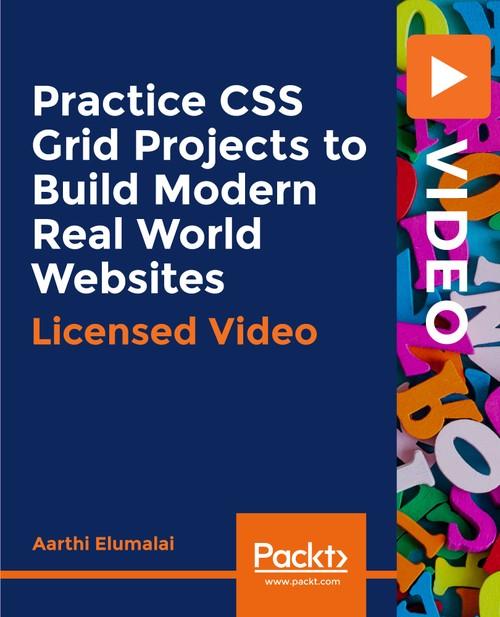Oreilly - Practice CSS Grid Projects to Build Modern Real World Websites
by Aarthi Elumalai | Publisher: Packt Publishing | Release Date: February 2019 | ISBN: 9781838558901
Learn all the CSS Grid concepts and create professional responsive website designs - multiple website layout projects.About This VideoWe like to be thorough in our teaching. You'll find everything you need to start creating awesome web designs and layouts with Flexbox code/syntaxes in this course. You won't have to look anywhere else.We strongly advocate learning by doing, rather than just listening or reading. Our lectures are filled with a wealth of examples that explain every concept clearly.In DetailBy applying the concepts you learn in this course, you can code and design.Here are the modules:Module 1 - CSS Grid property - This is the foundation's module. We'll look at how to make an element a Grid container so that its child items can be manipulated. We'll also look at what Grid items are and their significance. In this module, we'll be looking into how to create grid columns and rows and how they can be used to layout the website elements in simple ways.Module 2 - Grid lines - In this module, we'll look at a very important concept - Grid lines. This concept can be used to create full blown websites that are placed on 2 dimensional grid lines (hence the name). We'll look at how to use grid lines to create website layouts, and then we'll create 2 website layout projects using Grid lines as well. We'll also look into how to align grid items or the website's elements using the various Grid alignment properties.Module 3 - Grid Areas - In this module, we'll look at yet another important concept - Grid areas. We'll look at how we can use grid areas to create complicated website layouts much easier than grid lines. We'll be looking at 2 more website layout projects in this module.Module 4 - Create a website - real-world project (nonresponsive and responsive) - In this module, you'll learn how to create a simple, 2-column business website, one that looks like most of the small business HTML websites out there. You'll also learn how to make it completely responsive.All the codes and supporting files for this course are available at: https://github.com/PacktPublishing/Practice-CSS-Grid-Projects-to-Build-Modern-Real-World-WebsitesDownloading the example code for this course: You can download the example code files for all Packt video courses you have purchased from your account at http://www.PacktPub.com. If you purchased this course elsewhere, you can visit http://www.PacktPub.com/support and register to have the files e-mailed directly to you.
- Chapter 1 : Introduction
- Chapter 2 : Basics of CSS Grid
- Basics of CSS Grid - Display property and grid container 00:04:27
- Grid items 00:08:10
- Grid columns 00:04:09
- Grid columns - part 2 00:03:52
- Grid columns - part 3 – fractions 00:04:37
- Grid rows 00:05:14
- Grid rows - part 2 00:03:16
- Grid auto rows property 00:05:55
- Grid auto rows property - part 2 00:02:51
- Chapter 3 : Grid lines + 2 projects (2 website layouts)
- Grid lines – intro 00:04:39
- Grid lines - grid columns and grid rows properties 00:05:43
- Grid lines - grid columns and grid rows properties - part 2 00:05:03
- Nested grids 00:04:29
- Alignment - align items 00:05:01
- Alignment - justify items 00:02:38
- Alignment - justify content 00:04:57
- Alignment - align content 00:03:39
- Alignment - align self & justify self 00:03:28
- Project #1 - Layout 1 00:06:27
- Project #1 - Layout 1 - part 2 00:05:15
- Project #1 - Layout 1 - part 3 00:04:57
- Project #2 - Layout 2 00:04:46
- Project #2 - Layout 2 - part 2 00:06:29
- Project #2 - Layout 2 - part 3 00:07:07
- Project #2 - Layout 2 - part 4 00:02:59
- Project #2 - Layout 2 - part 5 00:05:41
- Chapter 4 : Grid Areas + 2 projects (2 website layouts)
- Grid area – intro 00:05:17
- Grid area property 00:10:07
- Project #3 - Layout 3 00:04:42
- Project #3 - Layout 3 - part 2 00:07:28
- Project #3 - Layout 3 - part 3 00:10:28
- Project #4 - Layout 4 00:04:05
- Project #4 - Layout 4 - part 2 00:06:07
- Project #4 - Layout 4 - part 3 00:07:00
- Project #4 - Layout 4 - part 4 00:04:42
- Chapter 5 : Real world project - desktop + mobile websites
- Real world website project - desktop design - HTML part 00:09:55
- Real world website project - desktop design - basic styles 00:04:22
- Real world website project - desktop design - grid areas 00:04:36
- Real world website project - desktop design - aligning it right 00:04:43
- Real world website project - desktop design - more stylings 00:03:38
- Real world website project - desktop design - content and sidebar 00:05:12
- Real world website project - desktop design – footer 00:10:26
- Real world website project - responsive design 00:07:04
- Real world website project - responsive design - part 2 00:05:54
- Real world website project - responsive design - part 3 00:10:36