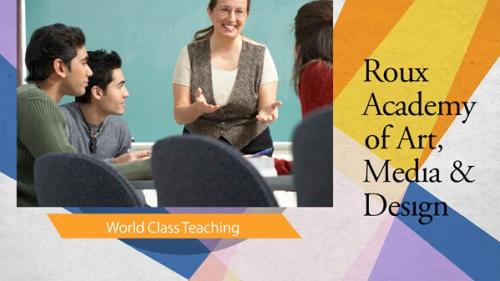
Lynda - Adobe Digital Publishing Suite Essential Training
Digital distribution is the wave of the future for magazines and other print publications. Get on board now, with Adobe Digital Publishing Suite (DPS). DPS tools are included with InDesign and can help you create rich interactive publications for mobile devices, such as the iPad, as well as Android and Windows 8.1 devices—with no code! Bob Levine shows you how to create DPS folios in InDesign with striking cover artwork, create and import articles, and add various interactive features, like buttons, audio and video, HTML content, links to outside sources, and even animation. He also shares his advice for publishers targeting more than just the iPad, as well as useful scripts and extensions for automating parts of your workflow.
Table of Contents
Related Posts
Information
Members of Guests cannot leave comments.
Top Rated News
- Sean Archer
- AwTeaches
- Learn Squared
- PhotoWhoa
- Houdini-Course
- Photigy
- August Dering Photography
- StudioGuti
- Creatoom
- Creature Art Teacher
- Creator Foundry
- Patreon Collections
- Udemy - Turkce
- BigFilms
- Jerry Ghionis
- ACIDBITE
- BigMediumSmall
- Boom Library
- Globe Plants
- Unleashed Education
- The School of Photography
- Visual Education
- LeartesStudios - Cosmos
- All Veer Fancy Collection!
- All OJO Images
- All ZZVe Vectors




