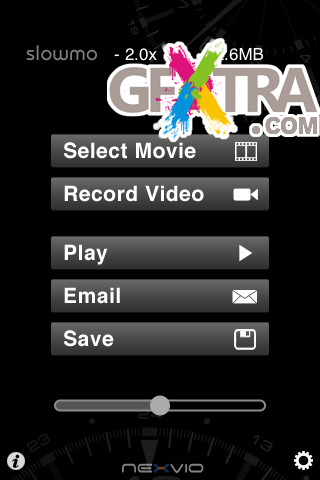
Create both slow motion and fast motion videos with your iPhone 3GS. No video quality degradation no matter how many times you adjust speed.
Note - iPhone 3GS ONLY
Simply:
1. Select desired speed using the slider
2. Pick a clip from Camera Roll or record a video
3. Video is processed to slow/fast motion
4. Play, email or
5. Save to Camera Roll (OS 3.1 needed)
Sound track can either:
- Stretch/shrink to produce funny low/high pitch or
- Loop/trim for normal pitch
This update fixed crashes experienced by some users.
Check our website for sample video:
http://nexvio.com
- Audio & video sync problem
- Blank screen when trimming video
TO MAC USERS: If RAR password doesn't work, use this archive program:
RAR Expander 0.8.5 Beta 4 and extract password protected files without error.
TO WIN USERS: If RAR password doesn't work, use this archive program:
Latest Winrar and extract password protected files without error.

